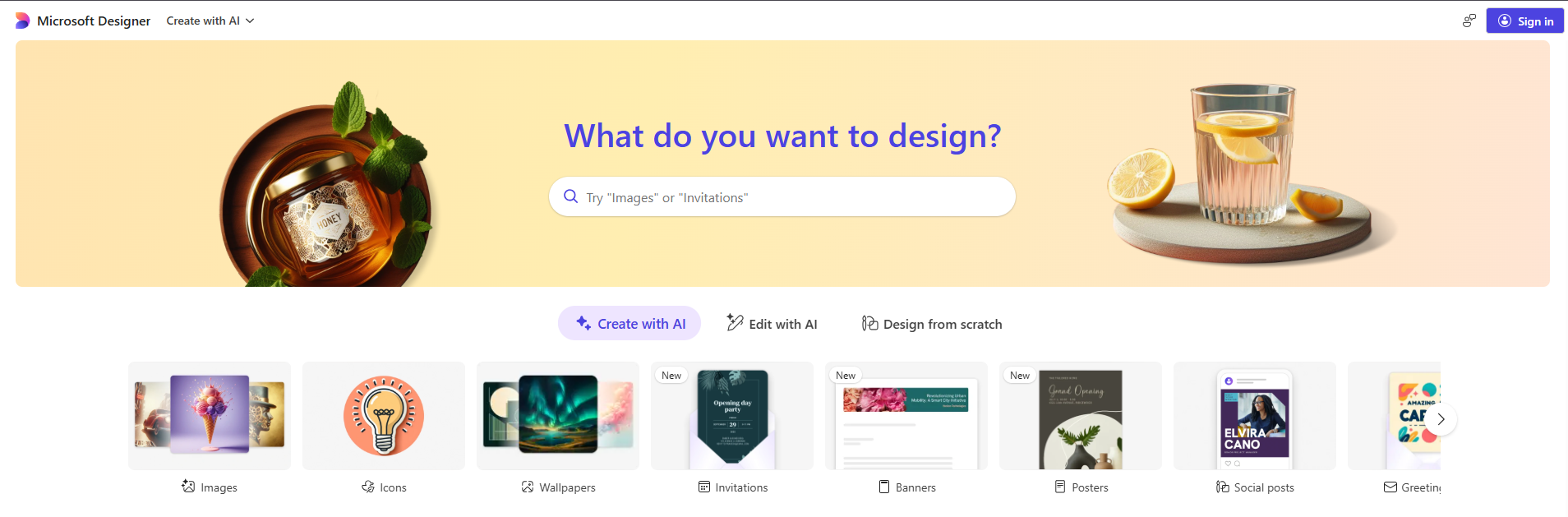
Introduction
Microsoft Designer is an AI-powered design platform that allows users to generate professional-quality graphics, social media visuals, and marketing assets quickly. Leveraging AI technology, Designer simplifies the creative process, making it accessible for marketers, business owners, educators, and content creators. Whether you need a social post, presentation slide, or custom graphic, Microsoft Designer offers intuitive tools to bring ideas to life.
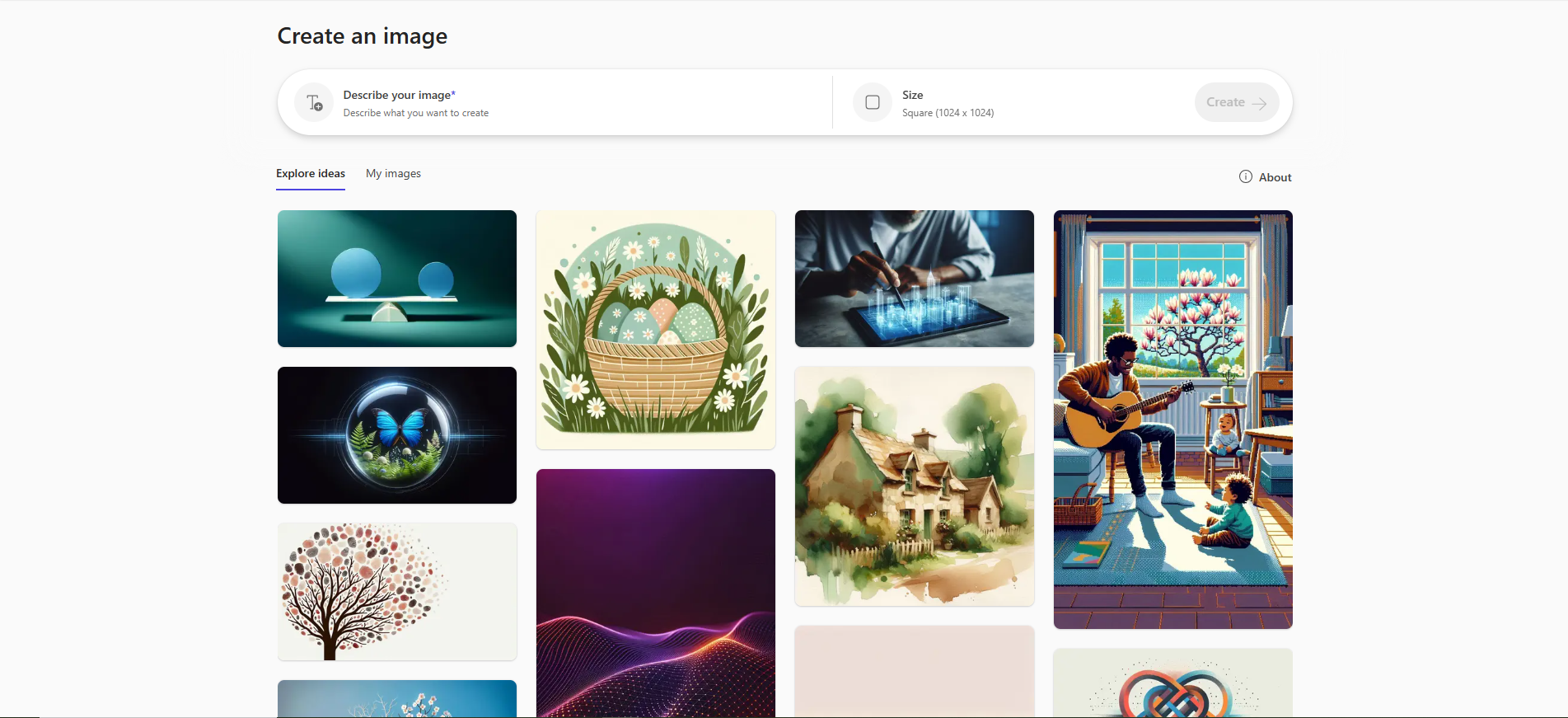
Competitor Comparison
Microsoft Designer competes with tools like Canva, Adobe Firefly, and Figma AI. While all enable AI-assisted design, Microsoft Designer offers deep integration within the Microsoft ecosystem.
| Tool | Strengths |
|---|---|
| Microsoft Designer | Seamless Microsoft 365 integration, AI-powered graphic creation |
| Canva AI | Large template library, easy-to-use interface |
| Adobe Firefly | High-quality image generation, professional-grade tools |
| Figma | Collaborative UI/UX design with AI assistance |
Pricing & User Base
At the time of writing, Microsoft Designer offers a free tier with basic features, while premium plans are available as part of Microsoft 365 subscriptions.
Primary Users: Small business owners, marketers, educators, social media managers, and creative professionals.
Difficulty Level
Easy – The interface is highly intuitive, allowing users of all skill levels to quickly create visually appealing designs.
Use Case Example
Imagine you are managing a small café and need to promote a new seasonal menu on social media:
Open Microsoft Designer and select “Social Media Post.”
Input text like “Try our new Autumn Menu – Fresh, Local, Delicious!”
Use the AI to generate suggested layouts, images, and colour palettes.
Choose a design, make minor adjustments, and export ready-to-post graphics.
This approach saves time while maintaining professional-quality visuals that attract and engage customers.
Pros and Cons
Pros
- AI-powered templates and suggestions
- Easy-to-use interface for beginners and non-designers
- Fast generation of high-quality graphics
- Integration with Microsoft 365 ecosystem
Cons
- Advanced features require Microsoft 365 subscription
- Limited offline functionality
- Less flexibility compared to professional design software
- May require fine-tuning for highly customised designs
Integration & Compatibility
Works seamlessly within Microsoft 365 apps like Word, PowerPoint, and Teams
Web-based platform accessible across all devices
Supports export in multiple formats for social media, presentations, and print
Support & Resources
Microsoft Designer provides tutorials, templates, and guides for beginners
Community forums for design tips and ideas
Enterprise-level support for Microsoft 365 users
If you want to explore how AI can accelerate your growth, consider joining a Nimbull AI Training Day or reach out for personalised AI Consulting services.


