Introduction
Google Firebase Studio is an innovative platform that combines app development, backend management, and AI-powered tools to streamline the creation and deployment of web and mobile applications. With Firebase Studio, developers, business owners, and product teams can rapidly prototype, build, and scale apps while integrating advanced analytics and automation. Its intuitive interface makes complex development accessible even for those with limited coding experience.
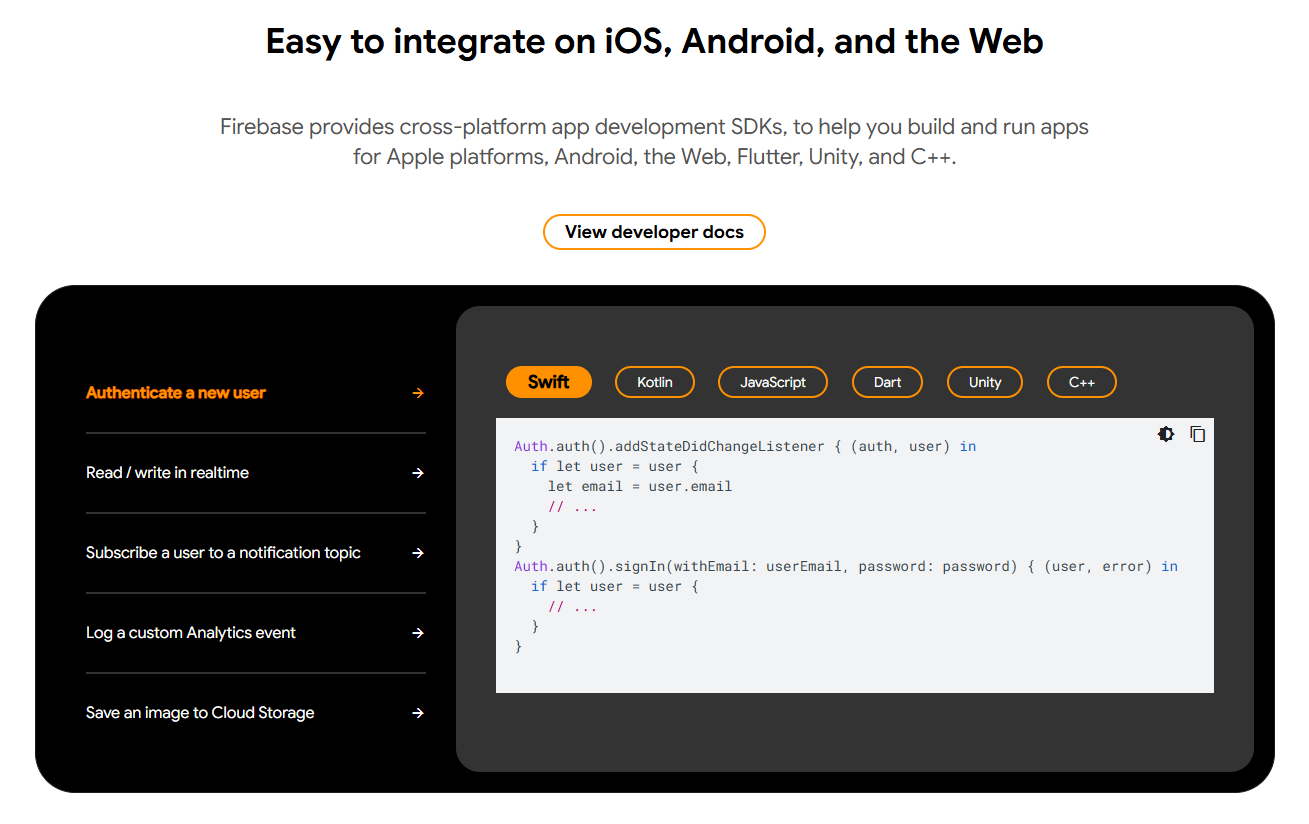
Competitor Comparison
Firebase Studio competes with AI-first IDEs and agentic dev environments, not no-code app builders such as Cursor AI, 10web.io, Figma Make, and GitHub Spark
| Tool | Strengths |
|---|---|
| Firebase Studio | Web and mobile app developers, businesses using the Google Cloud/Firebase ecosystem |
| Cursor AI | Software developers looking for an AI-native code editor. |
| 10web.io | Marketers, small businesses, and agencies needing to build WordPress websites quickly. |
| Figma Make | UI/UX designers, product teams, and front-end developers for design and prototyping. |
| GitHub Spark | Developers using the GitHub ecosystem for planning, building, and testing code with AI assistance. |
Difficulty Level
Ease of Use: Medium
While Firebase Studio simplifies app development with AI-assisted tools, building more complex workflows may require some technical understanding.
Use Case Example
For instance, we used Firebase Studio to generate a functional prototype for a new e-commerce brand called “Clayful Finds.” We provided a prompt such as “Prototype an e-commerce app for ceramic products with a product showcase, product search, and an AI style advisor. Use a clean, grid-based layout with a modern, friendly font and a minimalist aesthetic.
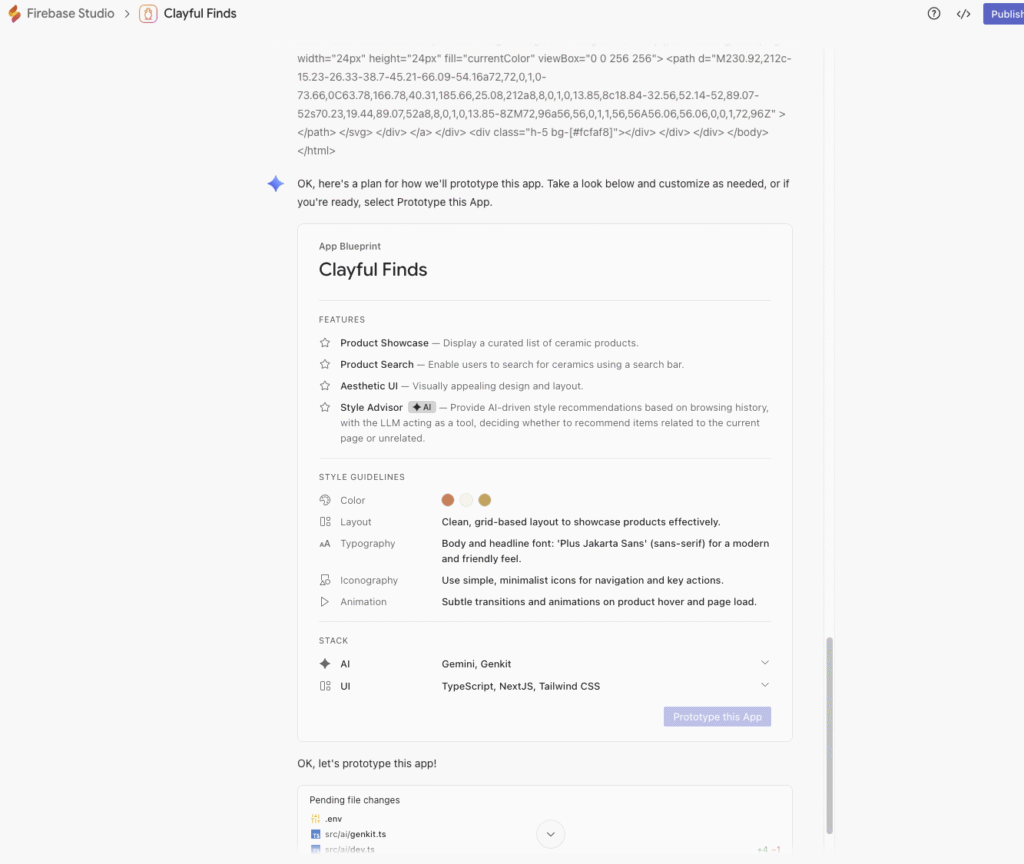
Results:
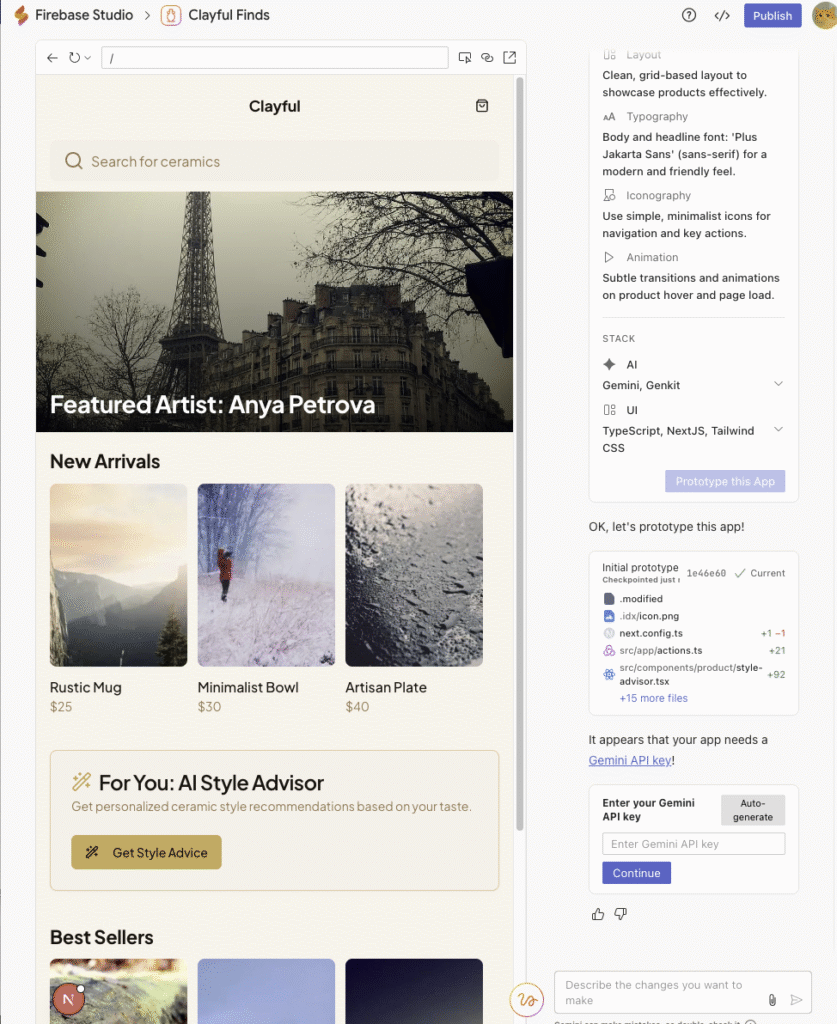
Pros and Cons
Pros
- AI-assisted app development reduces time and effort
- Seamless integration with Google Cloud and other services
- Rapid prototyping and deployment
- Built-in analytics and notifications
Cons
- Some advanced features require coding knowledge
- Free tier has limitations on usage and storage
- Steeper learning curve for non-technical users
- May require external plugins for highly custom solutions
Integration & Compatibility
Works seamlessly with Google Cloud Platform, Firestore, and Firebase Authentication
Web-based interface accessible from modern browsers
If you want to explore how AI can accelerate your growth, consider joining a Nimbull AI Training Day or reach out for personalised AI Consulting services.


