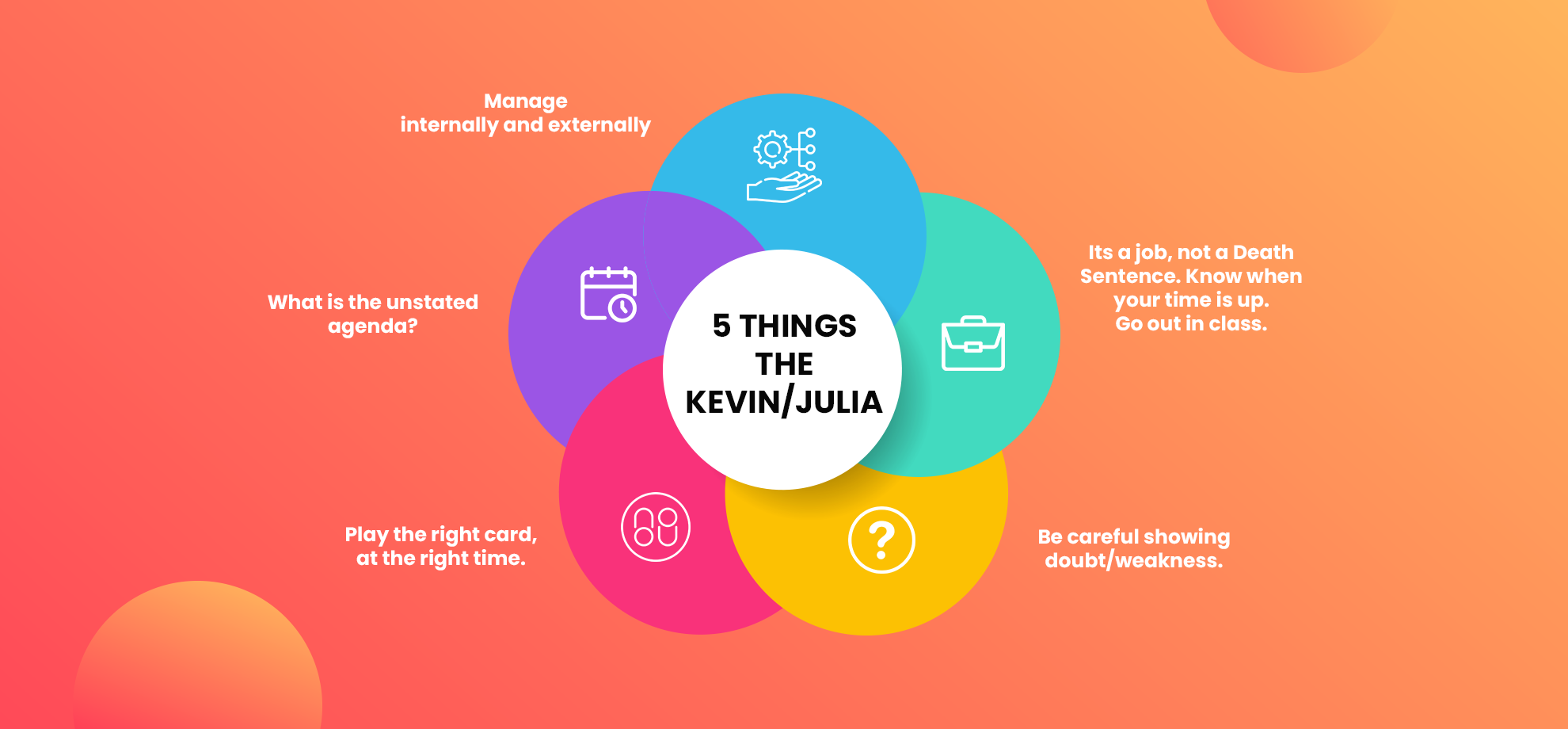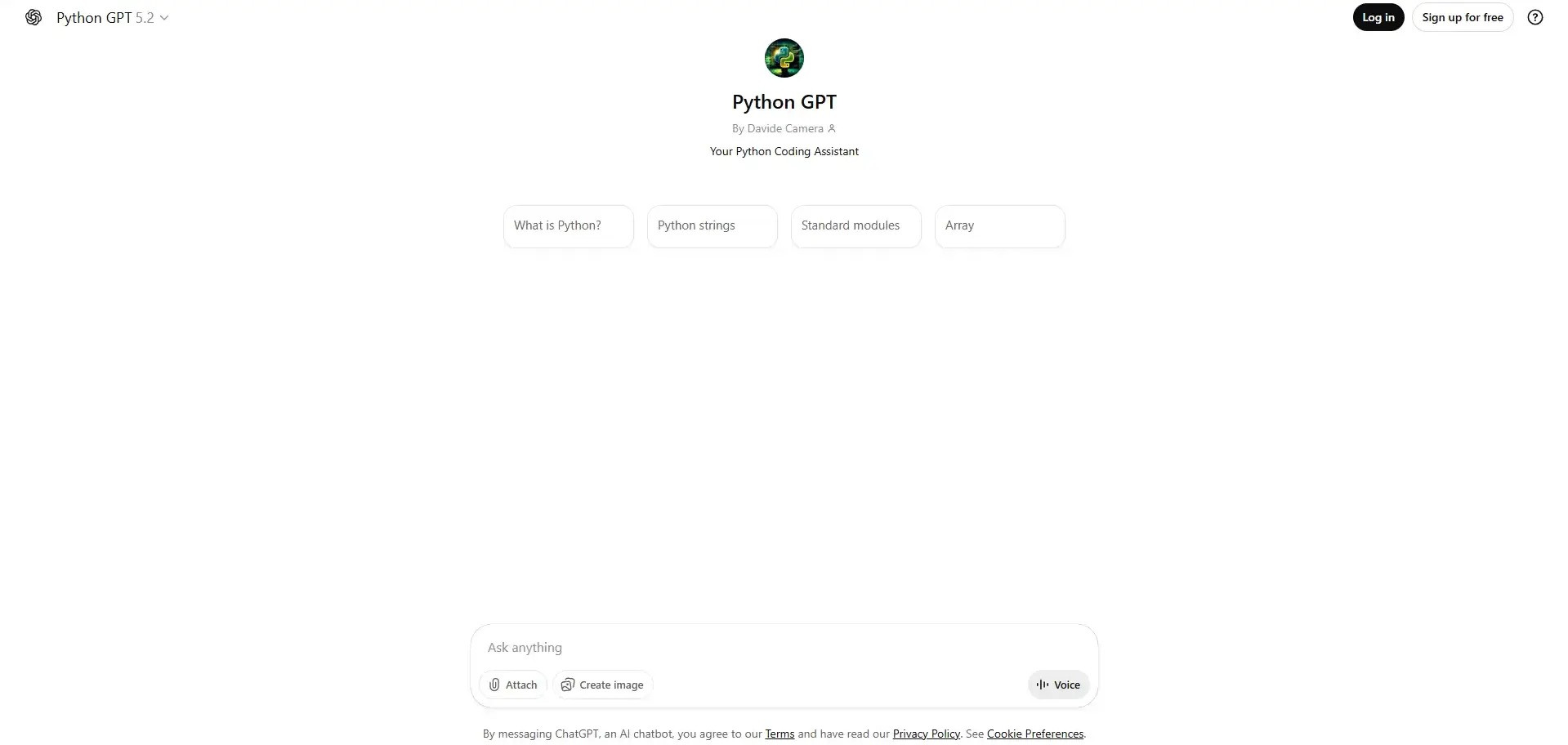
Introduction
ChatGPT is a generative AI tool in the category of code assistance & generation. It helps developers, content creators and programming teams streamline and enhance their coding workflows by generating Python code, suggesting solutions, automating scripts and offering prompt-based coding suggestions. This tool offers rapid generation of code snippets, debugging help, alternative implementations and integration examples. Backed by OpenAI, it stands out in the industry for its broad language model architecture and its adaptability to programming tasks including Python.
Competitor Comparison
Compared to other platforms like:
- GitHub Copilot
- Tabnine
- Amazon CodeWhisperer
- Kite AI
- Replit Ghostwriter
ChatGPT offers the following main differences:
It supports conversational prompts in natural language to generate full blocks of Python code, acting as a broad-scope assistant that can draft, explain, and debug rather than being tied to a specific IDE plugin. You can request code generation, explanation, and refinement in the same interface, and it’s delivered as a SaaS chatbot/service with optional integrations. Its model is trained on a wide corpus, allowing it to handle a range of programming tasks and languages, offering more flexibility than tools focused purely on code completion.
| Tool | Primary Users | Why Choose ChatGPT Over It |
|---|---|---|
| GitHub Copilot | Developers working inside VS Code/IDE | ChatGPT gives conversational context + broader support |
| Tabnine | Developers seeking AI autocomplete | ChatGPT adds explanation and higher-level scripting |
| CodeWhisperer | AWS-centric development teams | ChatGPT is cloud-agnostic and more flexible |
| Kite AI | Python-centric developers | ChatGPT supports multiple languages and workflows |
| Replit Ghostwriter | Web-based dev platforms | ChatGPT works across platforms and use cases |
Primary Users
The primary users of ChatGPT for Python code writing include:
- Software engineers who need to generate code snippets, sample functions or boilerplate rapidly.
- Data scientists or analysts working in Python who want to automate parts of their code, fix bugs or get alternate implementations.
- Content creators, educators or instructors using Python examples and needing quick code drafts or explanations.
- Programming teams who incorporate AI-assisted workflows to accelerate development, reduce repetitive coding and improve code review.
Pricing & User Base
At the time of writing:
- ChatGPT offers a Free plan and paid plans such as Plus at approximately USD $20/month approximately.
- The tool (ChatGPT) has an estimated ~700 million weekly active users globally (across all usage) as of August 2025.
This shows its growing popularity not just for coding but across professional and consumer use-cases.
Difficulty Level
ChatGPT for Python code writing is categorised as Medium difficulty to learn and use.
- If you already know Python basics, you will find it easy to prompt ChatGPT to generate functions, scripts or help debug.
- If you are new to coding, you can use ChatGPT as a learning assistant, but you still need to know how to verify, test and integrate the code.
- It’s accessible for many users, but getting highly reliable code and integrating it into production workflows requires some knowledge and oversight.
Use Case Example
Here is how you might use ChatGPT to generate Python code for a specific task:
Task: Create a Python function that reads a CSV file of sales data, groups by region, calculates average sales per region, and plots a bar chart.
Prompt you might enter into ChatGPT:
“Write a Python function named ‘average_sales_by_region’ that takes a file path to a CSV with columns ‘Region’ and ‘Sales’. The function should read the CSV using pandas, group data by ‘Region’, compute average sales, and then plot a bar chart using matplotlib or seaborn. Include docstring and error-handling.”
Step-by-step instructions on how to present and take screenshots:
- Open ChatGPT interface and enter the prompt above.
- Capture screenshot of the generated code snippet (include the prompt and the code output).
- Copy the generated code into your Python IDE (e.g., VS Code, Jupyter Notebook) and run it with a sample CSV.
- Capture screenshot of the resulting bar-chart output in the notebook or IDE.
- Highlight and annotate how you modified or tested the code (e.g., added exception handling, tweaked colors).
- Capture screenshot of the final version in your environment showing successful run and chart.
Result/Impact:
- You received a working function draft in seconds rather than coding from scratch.
- You saved time writing boilerplate and can focus on integration and analysis.
- This workflow accelerated your data-analysis prototyping phase by perhaps half the time.
- If you share this with your team, you can standardise code generation or encourage reuse of AI-assisted snippets.
I recommend using ChatGPT for those tasks where you need rapid Python script drafts, exploratory coding, prototype automations or learning help.
Pros and Cons
Pros
- Rapid code generation from natural-language prompts: you describe what you want and get Python code.
- Useful for boilerplate, prototypes, novice to intermediate code tasks, and exploratory development.
- Helps with code explanation, debugging suggestions and alternate implementations.
- Accessible via the ChatGPT interface, so you don’t need to install special tools (though IDE integrations exist).
Cons
- The generated code is not always correct or optimal — you must review, test and validate.
- Relying purely on generated code without verification can introduce bugs, performance issues or maintenance problems.
- For highly complex, domain-specific, or performance-critical code, manual expert development remains necessary.
- There may be limitations around context window, prompt clarity and depth of logic generation.
Integration & Compatibility
ChatGPT integrates well with many workflows and tech stacks:
- You can use ChatGPT purely via web interface for prompt-based generation and copy-paste into your IDE (e.g., PyCharm, VS Code).
- For more advanced workflows you can use the OpenAI API with Python to programmatically generate code, test it and integrate into your pipeline.
- It fits with development environments using Python, data-science stacks (pandas, numpy, matplotlib), web frameworks (Django / Flask) and scripting tasks.
- You can incorporate its outputs into version-control (Git), code review processes, code-generation pipelines, and integrate with CI/CD for rapid prototyping.
If your tech stack uses Python + data engineering + scripting + rapid prototyping, ChatGPT fits neatly. If you require deep integration into IDE plugins or enterprise on-premises code generation, you may need to evaluate additional tooling or custom setup.
Support and Resources
ChatGPT offers:
- Full documentation on the OpenAI website (including API usage, code examples, token pricing).
- Learning-resources and tutorials demonstrating how to use ChatGPT for Python programming.
- A large user community discussing prompt design, code-generation pitfalls and best practices.
- For API users, support via OpenAI’s documentation, dashboard and usage tracking.
- While ChatGPT itself does not come with guaranteed code correctness, you should adopt a workflow that includes code review, testing and validation when using generated code.
If you want to explore how AI can accelerate your growth, consider joining a Nimbull AI Training Day or reach out for personalised AI Consulting services.