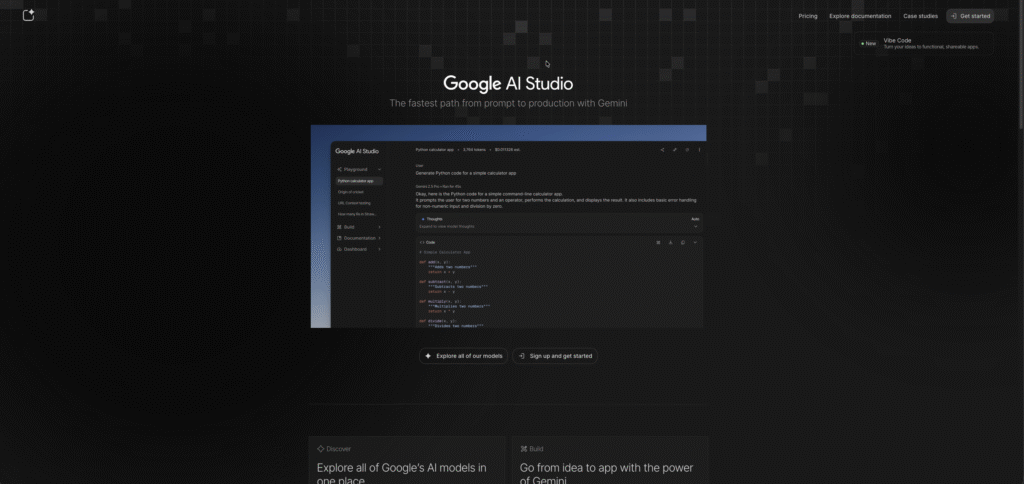
Google AI Studio is a free, web-based tool that lets you experiment with Google’s powerful AI, known as Gemini. Think of it as a “test kitchen” or a “sandbox” where you can try out ideas and see what the AI can do. It helps anyone, from business owners to creators, quickly build and test new AI concepts. It stands out because it lets you turn your ideas into simple, working apps just by describing them.
Competitor Comparison
Compared to other AI tools like ChatGPT or more complex developer platforms, Google AI Studio is built for rapid testing. It’s less of a daily assistant (like ChatGPT or Gemini) and more of a workshop for building something new.
| Feature | Google AI Studio | OpenAI Playground | Hugging Face |
|---|---|---|---|
| Primary Models | Gemini Family | GPT-5, GPT-4 | Various (Open Source) |
| Primary Users | Beginners, Creators, Developers | Developers, Writers | ML Researchers, Developers |
| Main Focus | Trying ideas, building simple apps | Prompt engineering, answering questions, writing | Model Hosting, Demos |
| Ease of Use | Very Easy | Very Easy | Hard |
Pricing & User Base
At the time of writing, Google AI Studio is free to use for development and prototyping. You can test models, experiment with prompts, and generate API keys at no cost.
Costs only apply when you use the Gemini API in a live product. The free tier is generous, allowing (for example) up to 100 requests per day with the Gemini 2.5 Pro model for testing.
The tool is very popular. It is estimated that over 1.5 million developers and creators are using the Gemini models that power Google AI Studio.
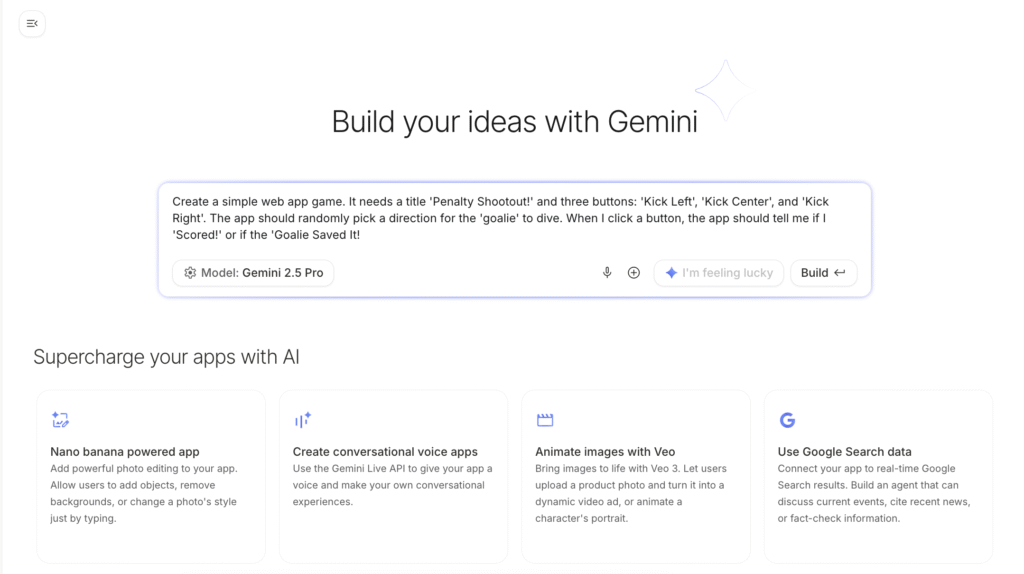
Use Case Example
For instance, we used Google AI Studio to build a simple “Penalty Shootout” game app. We used a simple chat prompt to describe the game we wanted, and AI Studio generated the HTML, CSS, and JavaScript to make it work.
We used a prompt like: “Create a simple web app game. It needs a title ‘Penalty Shootout!’ and three buttons: ‘Kick Left’, ‘Kick Center’, and ‘Kick Right’. The app should randomly pick a direction for the ‘goalie’ to dive. When I click a button, the app should tell me if I ‘Scored!’ or if the ‘Goalie Saved It!'”
This helped us achieve a functional, interactive mini-game in under a minute, all without writing a single line of code. We highly recommend this tool for anyone wanting to quickly prototype a game idea, create a simple interactive tool, or just see how AI can build an app from scratch.
Here are the steps to follow:
Go to the Google AI Studio website and log in with your Google account.
Click “Create new” and select “Chat prompt”.
In the main chat box, type your instructions describing the game, just like our example above.
Press the “Run” button.
The AI will generate the code and, on the right side of the screen, show you a live preview of your new game.
You can play your game immediately! Click “Kick Left” or “Kick Right” to see if you can score against the AI goalie.
You can test the mini app game here:
https://ai.studio/apps/drive/13uFNhDAA7MGW_0eon-b3uDhGC8MUU5Xm
Difficulty Level
Google AI Studio is categorised as Easy to learn and use. It is accessible for non-technical users who want to test prompts and even build simple apps without writing any code.
Pricing & User Base
- Pros:
Completely free to use for testing and experimenting.
Extremely easy for beginners; no code is needed to start.
You can build simple, working apps just by describing them.
- Cons:
You can only use Google’s Gemini models, not AIs from other companies.
Your chat history and prompts may be used by Google to improve its products.
Integration & Compatibility
For non-technical users, Google AI Studio is perfect for creating standalone mini-apps. For more advanced users, it provides the code to connect your creations to other platforms like Zapier (for automation) or your own website.
Support and Resources
Google AI Studio offers helpful guides, examples, and a “Prompt Gallery” to get you started.
These prompts allow users to jump right into creating AI-driven solutions across various industries, from marketing and education to content creation and research. The simplicity of using these pre-designed prompts ensures that even those without technical backgrounds can leverage the power of AI in their work.
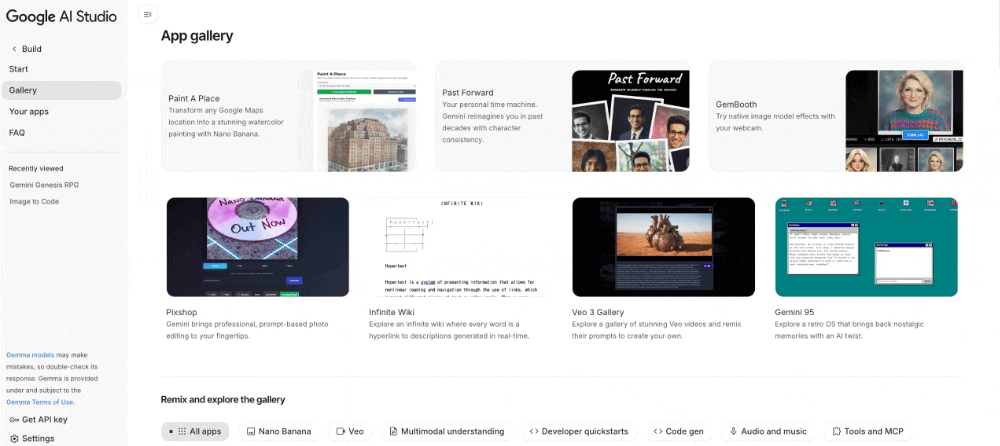
For example, imagine you’re a marketer looking to generate dynamic blog content. By using the Blog Writer prompt, you can quickly create well-written articles that are paired with images generated from other prompts, saving you time while still maintaining a high level of creativity and quality in your work. With Google AI Studio’s integration of Gemini models, you get the best of AI without the steep learning curve.
If you’d like to learn more about how AI can help you grow, consider attending a Nimbull AI Training Day or reach out for AI Consulting services.


