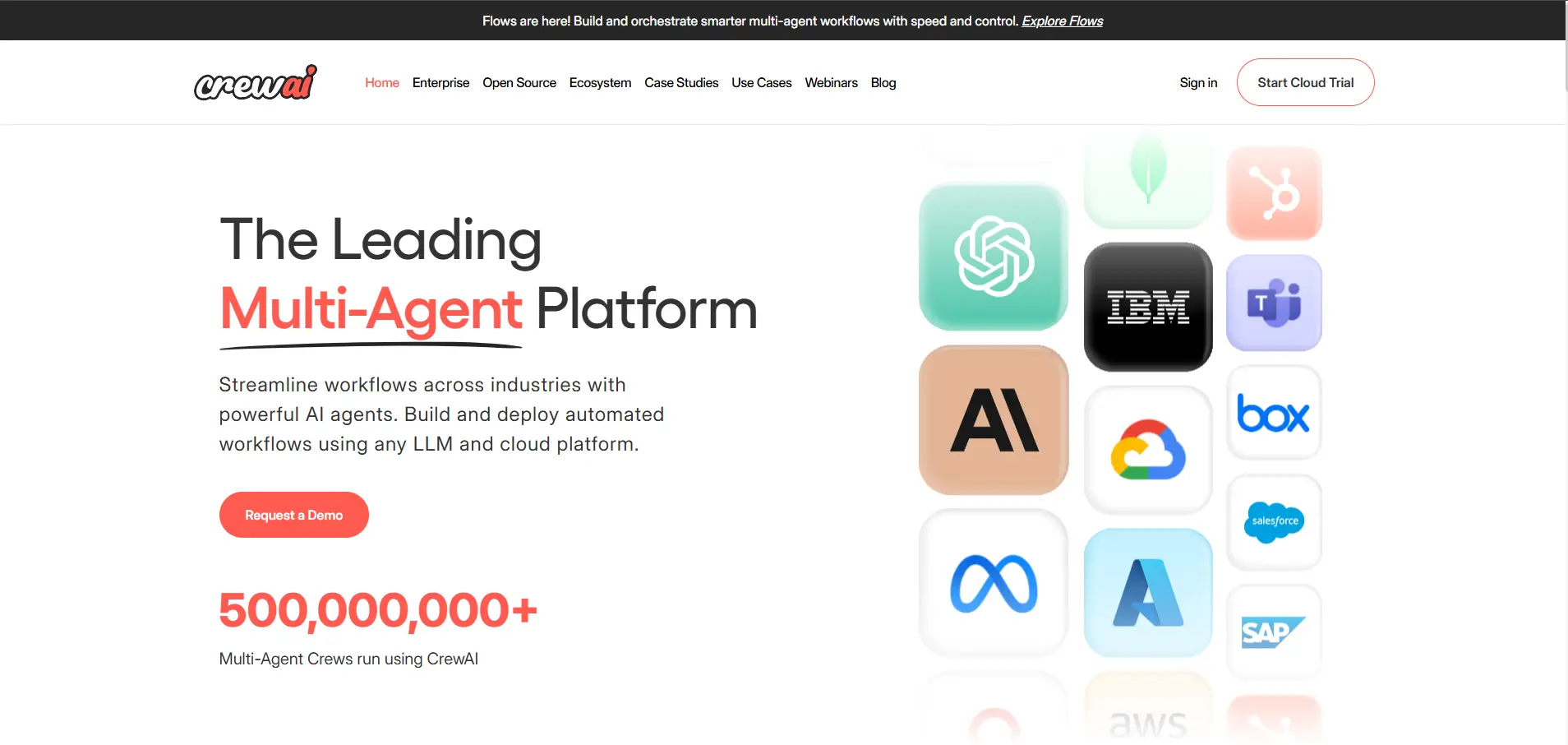
Introduction
CrewAI is an intelligent AI assistant designed to help teams streamline their workflows, manage tasks efficiently, and enhance overall productivity. By automating repetitive tasks, summarising meetings, and assisting with communication, CrewAI ensures teams remain aligned and focused on what matters most. It’s ideal for project managers, remote teams, and businesses looking to simplify collaboration and save valuable time.
Competitor Comparison
CrewAI competes with other AI collaboration tools such as Zapier.
| Tool | Strengths |
|---|---|
| CrewAI | Automates meeting summaries, task tracking, and team updates |
| Zapier | Connects 8,000+ apps for no-code workflow automation |
Pricing & User Base
At the time of writing CrewAI provides a free plan with basic functionalities, while premium plans start at around USD $25/month per user, offering advanced AI features.
Primary Users: Small to medium teams, remote workers, project managers, and knowledge workers.
Difficulty Level
Easy – CrewAI’s intuitive interface makes it simple for teams to adopt and start using immediately without a steep learning curve.
Use Case Example
Imagine you manage a marketing team with multiple campaigns running simultaneously. CrewAI can:
Summarise meeting notes and action items automatically
Draft emails, reports, or project updates in your preferred tone
Track tasks, deadlines, and progress efficiently
By automating these tasks, CrewAI reduces manual workload, keeps teams aligned, and ensures important details are never overlooked.
Pros and Cons
Pros
- Automates repetitive team tasks
- Improves collaboration and communication
- Saves time on meetings, emails, and reporting
- Quick to adopt with user-friendly interface
Cons
- Some advanced features require a paid subscription
- Limited integrations compared to enterprise-level solutions
- Internet connection required for AI functionality
Integration & Compatibility
CrewAI works seamlessly with popular tools including:
Google Workspace (Docs, Calendar, Gmail)
Slack and Microsoft Teams
Asana, Trello, and Jira
This ensures teams can maintain existing workflows while leveraging AI automation.
Support & Resources
CrewAI provides:
Detailed user guides and tutorials
Live chat and email support
Community forums for sharing tips and best practices
If you want to explore how AI can accelerate your growth, consider joining a Nimbull AI Training Day or reach out for personalised AI Consulting services.


