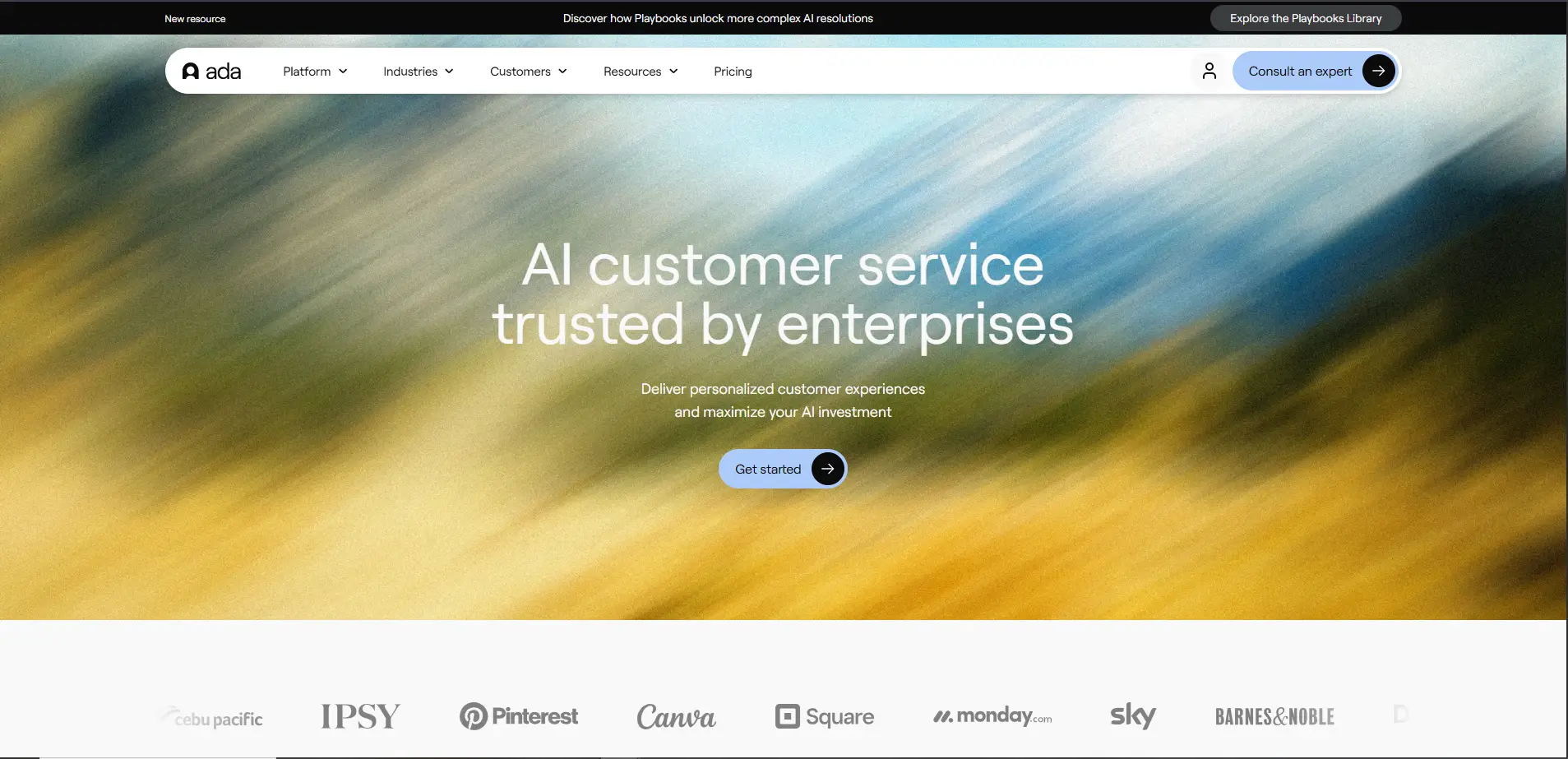
Introduction
Ada is an AI-powered customer service automation platform designed to help businesses create personalized, scalable chatbots and AI agents that streamline customer interactions. It enables teams to deploy across multiple channels, languages and systems, empowered by natural-language understanding and generative AI reasoning. Backed by the company Ada (based in Toronto and globally active) the platform stands out for merging no-code/low-code bot building, enterprise integrations and AI-driven automation of support workflows.
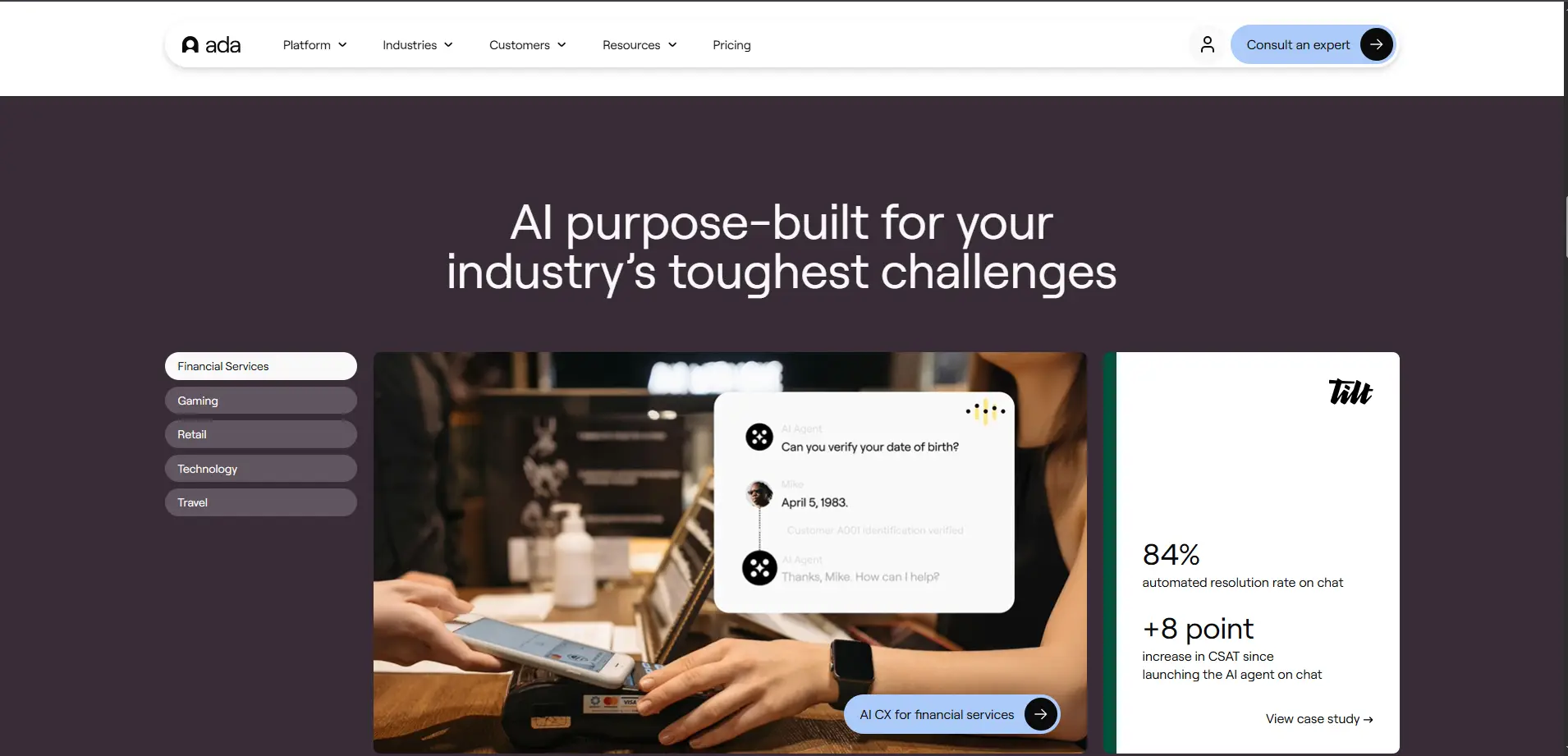
Competitor Comparison
Here is how Ada compares to other platforms in the customer-service automation space:
| Tool / Platform | Description |
|---|---|
| Zendesk + bots | Traditional help-desk plus chatbot functionality. |
| LivePerson | Conversational AI across messaging. |
| Intercom | Customer messaging & bots for SMBs. |
| Dialogflow (Google Cloud) | NLP platform for building bots. |
| Kustomer | CRM-centric service layer with some automation. |
In short, compared to these alternatives, Ada offers generative-AI based resolution, multi-channel scale, enterprise integrations and built-in analytics—so you get more than a chatbot: you get an AI agent for customer service.
Primary Users
The main users of Ada include:
- Customer support teams at enterprises (e-commerce, fintech, travel, SaaS) who need to handle large volumes of customer inquiries.
- Service operations leads who want to automate repetitive inquiries and free human agents for high-value tasks.
- Digital teams who want to deploy bots/chat support across chat, web, email and voice, in multiple languages.
- Technical teams managing customer service systems and integrations (CRM, knowledge-base, APIs) and want a platform they can integrate rather than build from scratch.
Pricing & User Base
At the time of writing:
- Ada uses usage-based pricing and states: “Get a complete AI customer service platform with simple, usage-based pricing.”
- Publicly, Ada lists that it is trusted by over 350+ businesses and handles billions of interactions since inception.
- Typical metrics for customers include automated resolution rates (e.g., up to ~83 %) and reduced handle times.
These data points show the platform’s growing adoption among enterprises wanting scalable AI-enabled customer service.
Difficulty Level
Ada is categorised as Medium difficulty to learn and use:
- If you have familiarity with customer-service workflows, knowledge management and basic bot design, you’ll be productive quickly thanks to Ada’s no-code/low-code builder.
- If you lack experience with chatbots or enterprise integrations, there will be a learning curve (setting up integrations, defining workflows, training the AI agent).
- Ongoing optimisation (coaching the agent, analysing metrics, refining responses) requires some operational discipline.
Use Case Example
Here’s a practical use case of using Ada:
Task: A mid-sized e-commerce company wants to automate their “order status”, “returns & refunds”, and “track my delivery” customer queries, across web chat and email, and support English + Spanish speakers.
Steps:
In Ada’s platform, create an AI agent and connect the knowledge base (product catalogue, order-status API, help-center articles).
Define workflows:
If customer asks “What’s my order status?” → agent retrieves order via API and replies with status.
If customer wants to initiate a refund → agent gathers order number, prompts for reason, triggers return workflow and confirms.
If Spanish speaker interacts → agent detects language and responds in Spanish.
Deploy to web chat and email channel, enable Spanish-language support.
Monitor performance: use Ada’s analytics to see resolution rates, handle times, escalate inappropriate queries to human agents.
Over time coach the agent: review unresolved inquiries, update workflows, refine knowledge base.
Result/Impact:
- The company reports automated resolution of ~70-80 % of standard queries, freeing human agents for complex issues.
- Wait times decrease, customer satisfaction improves.
- Multi-language support means scale across geographies with fewer additional staff.
- The business can better manage peaks (holiday periods) without large staffing increases.
If you’re dealing with repetitive customer-service scenarios, this is a use case where Ada shows real value.
Pros and Cons
Pros
- High automation potential: Ada claims large percentages of queries can be resolved automatically.
- Omnichannel + multilingual: Supports chat, email, voice, 50+ languages and multiple channels.
- Enterprise-grade integrations and analytics: Connects to CRMs, knowledge bases, triggers actions, and provides dashboards.
- Continuous improvement: You can coach the AI agent, test workflows, refine responses, and the system learns.
- No-code / drag-and-drop features for non-developers (though some technical setup remains).
Cons
- For businesses with minimal support volume or niche queries, the investment might not justify the cost.
- While no-code tools help, you still need operational setup (knowledge base, business logic, integrations) to get value.
- Ongoing maintenance and coaching are required to keep the AI agent accurate and aligned with business policies.
- Some complex or highly domain-specific issues may still require human support or custom development.
Integration & Compatibility
Ada integrates well with enterprise workflows:
- Pre-built integrations with systems such as Salesforce, Zendesk, Twilio, among others.
- Supports APIs, SDKs, data-connectors for knowledge bases and internal systems.
- Works across web chat, mobile messaging, email, voice — meaning you can meet your customers where they are.
- Because it’s designed for enterprise, you’ll want to align with your tech stack: CRM, support ticketing, marketing systems, multilingual resources.
If your business uses any of these systems and needs to automate customer service across channels globally, Ada is a strong candidate. If you have a simpler setup (one channel, one language, low volume) you might consider lighter alternatives.
Support and Resources
Ada offers:
- Extensive documentation and help-resources (knowledge base, blogs, case studies).
- Onboarding support and professional services for enterprise deployments (via Ada’s ACX practice).
- Analytics dashboards, training tools, continuous-improvement features to manage the AI agent.
- Community and blog content to help refine your strategy for AI-in-customer service.
If you want to explore how AI can accelerate your growth, consider joining a Nimbull AI Training Day or reach out for personalised AI Consulting services.


