Introduction to Microsoft Copilot
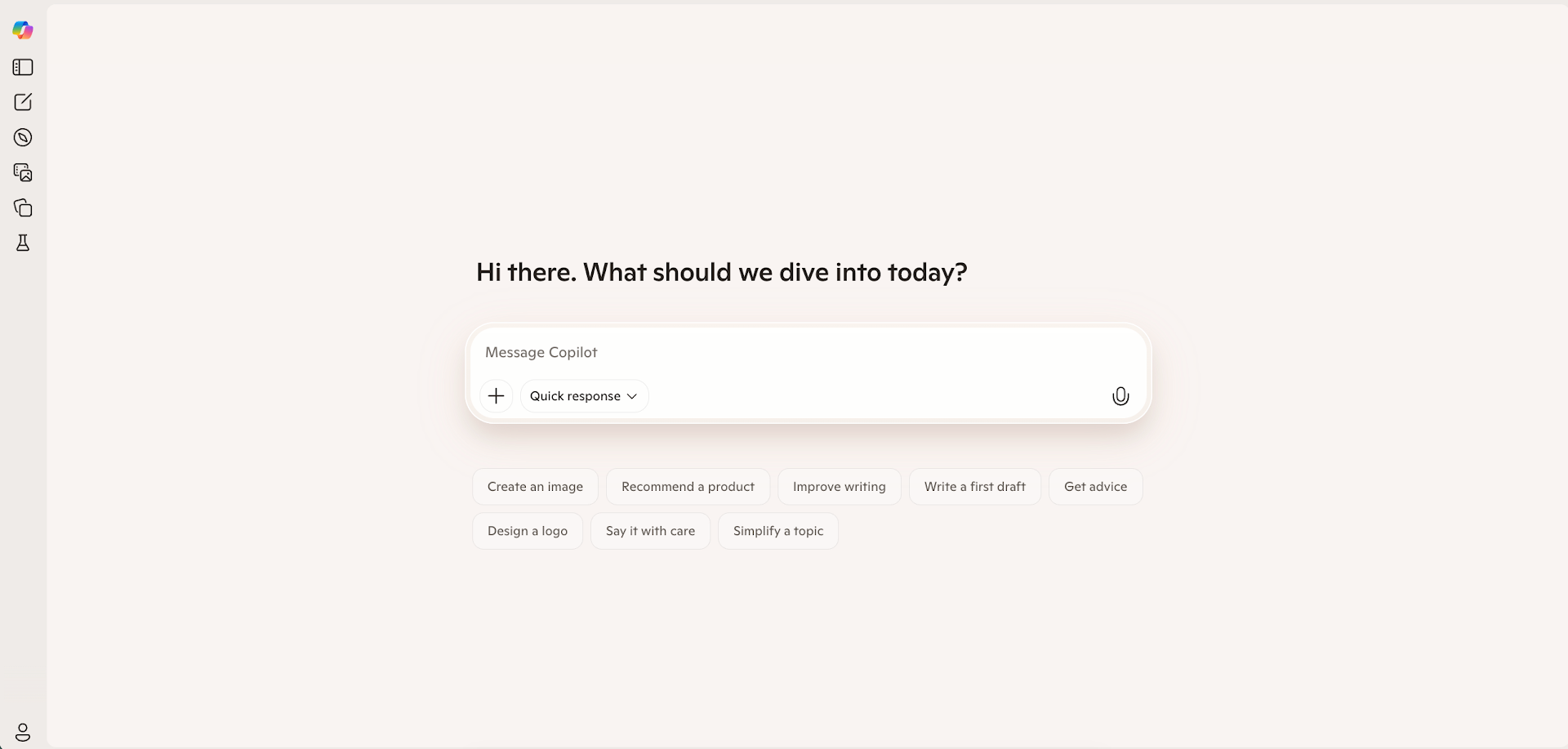
Microsoft Copilot is an AI-powered assistant designed to help businesses streamline operations and enhance productivity. It integrates deeply with Microsoft 365 apps like Word, Excel, PowerPoint, Outlook, and Teams, making it a powerful tool for professionals across industries. Powered by OpenAI, Copilot goes beyond simply assisting with tasks; it learns from your specific work data—such as emails, documents, and chats—to offer personalised, context-aware responses that improve both the efficiency and quality of your work.
Competitor Comparison
When compared to other AI platforms such as Google Gemini and ChatGPT, Microsoft Copilot excels in its native integration with the Microsoft 365 ecosystem. This integration allows businesses already using Microsoft tools to unlock AI capabilities without switching platforms. Here’s how Copilot compares to its competitors:
| Feature | Microsoft 365 Copilot | Google Gemini | ChatGPT |
|---|---|---|---|
| Primary Users | Enterprise & business users in the M365 ecosystem | Businesses using Google Workspace (Gmail, Docs, Sheets) | Businesses and individuals needing a powerful, standalone AI chatbot |
| Core Feature | Deep integration with M365 apps and user data | AI integration inside Gmail, Docs, Sheets, and Meet | Advanced, customizable chatbot with high flexibility |
| Pricing Model | Add-on ($30/user/mo) to an M365 plan | Add-on to Workspace plans (starts at $20-$30/user/mo) | Per-user pricing (contact sales, "Business" plan is $25/user/mo) |
Pricing & User Base
At the time of writing, Microsoft 365 Copilot is available at different pricing tiers depending on the plan selected:
- Microsoft 365 Copilot Chat – Included with a qualifying Microsoft 365 subscription at no additional cost. This plan provides access to the AI-powered Copilot Chat, offering secure and intelligent assistance within Microsoft apps.
- Microsoft 365 Copilot – $30.00 USD per user/month, billed annually. This plan includes everything from Copilot Chat, with access to Copilot’s AI capabilities in Word, Excel, Outlook, PowerPoint, and Teams. Additionally, businesses can create and use agents through Copilot Studio.
- Microsoft 365 Business Basic & Copilot – Starting at $36.00 USD per user/month, billed annually. This plan includes all features of Microsoft 365 Copilot, plus advanced features like user management for up to 300 users, 1TB of cloud storage, and access to other Microsoft apps like Bookings, Planner, and Forms.
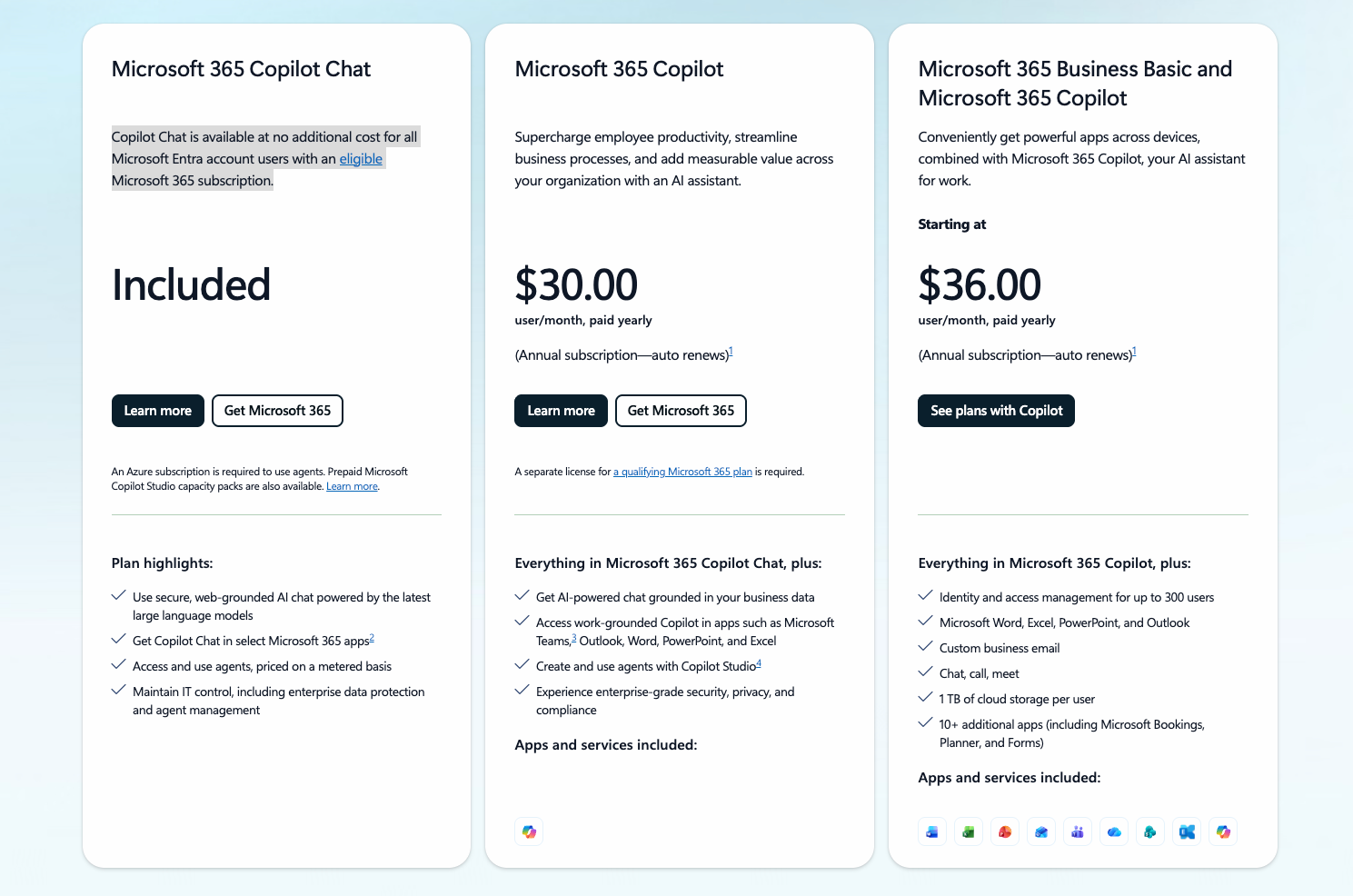
With over 400 million Microsoft 365 paid seats, this tiered pricing ensures that businesses of all sizes can integrate Copilot into their workflows.
Difficulty Level
Learning to use Microsoft Copilot is considered Medium in terms of difficulty. While basic prompts are easy to use, mastering the more advanced features—especially in applications like Excel—may require some practice. However, once you’re familiar with Copilot’s capabilities, it will significantly speed up your workflow, making it well worth the learning curve.
Use Case: Analysing FIBA World Cup Team Wins in Excel with Microsoft Copilot
Scenario:
You have a dataset of FIBA World Cup match results from 2023, 2024, and 2025, and you want to determine how many games each team won during these tournaments.
Prompt:
“Count the number of wins per team from the FIBA World Cup match results dataset for 2023, 2024, and 2025.”
Steps:
- Open Microsoft Excel and load your dataset containing match results.
- Click on the Copilot icon in the top-right corner of the Excel window.
- Enter the prompt into the Copilot chat box:
“Count the number of wins per team from the FIBA World Cup match results dataset for 2023, 2024, and 2025.” - Copilot will process the data and generate a summary table with the number of wins for each team across the specified years.
- Review and refine the output as needed, then save or share the results.
This process enables you to quickly analyse team performance over multiple tournaments using Excel’s powerful data processing capabilities.
Pros and Cons
Pros:
- Deep Integration: Copilot is built into Microsoft 365 apps, making it a seamless tool for businesses that already rely on Microsoft products.
- Context-Aware: It uses your work data (emails, documents, chats) to offer highly relevant suggestions and answers tailored to your specific tasks.
Cons:
- High Cost: At $30 per user per month, it may be pricey for smaller businesses or those not already using Microsoft 365.
- Subscription Requirement: You must have an existing Microsoft 365 subscription to access Copilot, limiting its accessibility for businesses not using Microsoft’s ecosystem.
Integration & Compatibility
Microsoft Copilot integrates natively with a variety of Microsoft 365 applications, including Word, Excel, PowerPoint, Outlook, Teams, OneDrive, and SharePoint. This makes Copilot an excellent tool for businesses already using the Microsoft tech stack, offering enhanced productivity and AI-powered support within the apps you use every day.
Support and Resources
Microsoft provides extensive documentation through Microsoft Learn, along with admin support via the Microsoft 365 admin centre. Additionally, a large user community shares tips, tutorials, and best practices, helping you get the most out of Copilot’s capabilities.
If you’d like to learn more about how AI can help you grow, consider attending a Nimbull AI Training Day or reach out for AI Consulting services.
