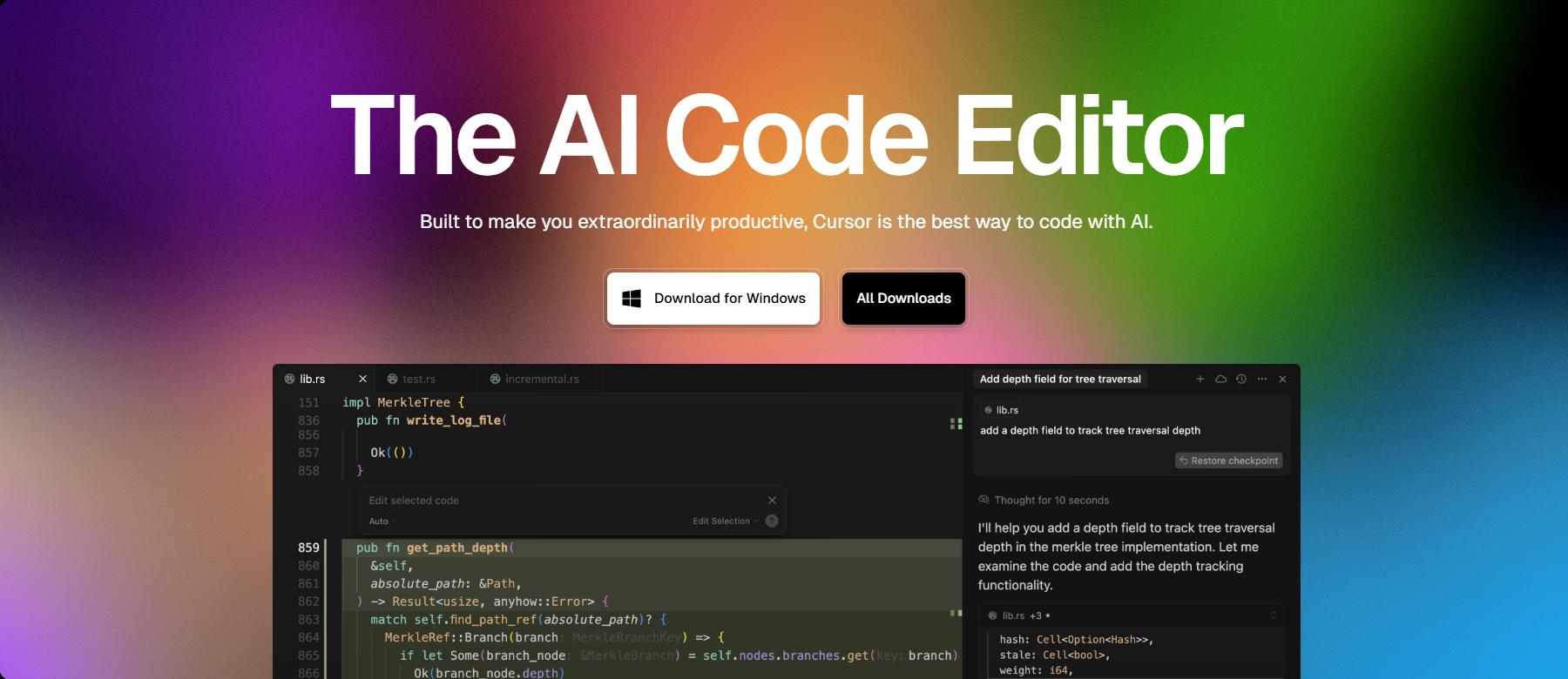
Introduction
Cursor AI is an advanced AI coding assistant designed to help developers write, debug, and optimise code faster. By integrating with popular IDEs, Cursor provides contextual code suggestions, auto-completion, and real-time error detection. Ideal for developers, tech leads, and small software teams, Cursor AI streamlines the development process, reduces errors, and boosts productivity.
Competitor Comparison
Cursor AI competes with coding assistants like GitHub Copilot, Tabnine, CodeWhisperer, Replit Ghostwriter, and CodiumAI.
| Tool | Strengths |
|---|---|
| Cursor AI | Context-aware suggestions, multi-language support, IDE integration |
| GitHub Copilot | Deep integration with GitHub, extensive community support |
| Tabnine | AI code completions across multiple languages |
| CodeWhisperer | AWS-backed, optimised for cloud development |
| Replit Ghostwriter | Easy-to-use, beginner-friendly, cloud-based |
| CodiumAI | AI-powered testing and bug fixes |
Pricing & User Base
At the time of writing, Cursor AI offers a free tier with basic features, while premium plans start at approximately $15/month.
Primary Users: Developers, software engineers, tech leads, and small development teams.
Difficulty Level
Ease of Use: Easy to Medium
Cursor integrates directly with your coding environment, allowing developers to quickly adopt it into their workflow.
Use Case Example
Imagine you wanted to build an app to get your personal finances sorted, one that works on both your desktop and your Android. You could use Cursor, an AI coding tool. You just use plain English to tell it exactly how you want it to look and what fields to build.
We can start the build using this sentence:
“I want to create a simple finance tracker that can run on both a web app or my android device via APK download. Write down the steps I need to take in a read.me file”
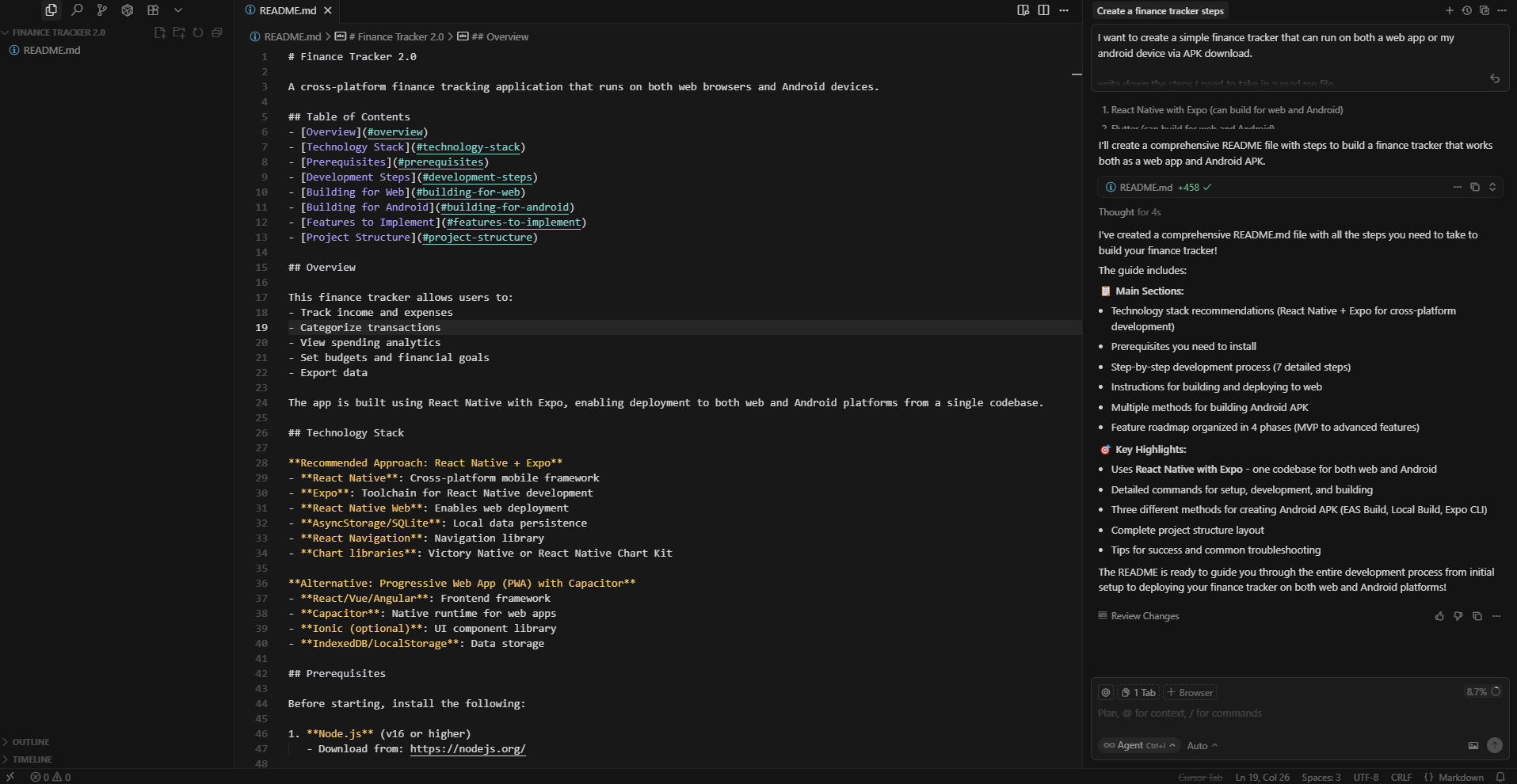
To initialize the build by using this sentence:
“Now, I want you to create the basic functions of the application that makes it usable with basic functions for both the web app and android.”
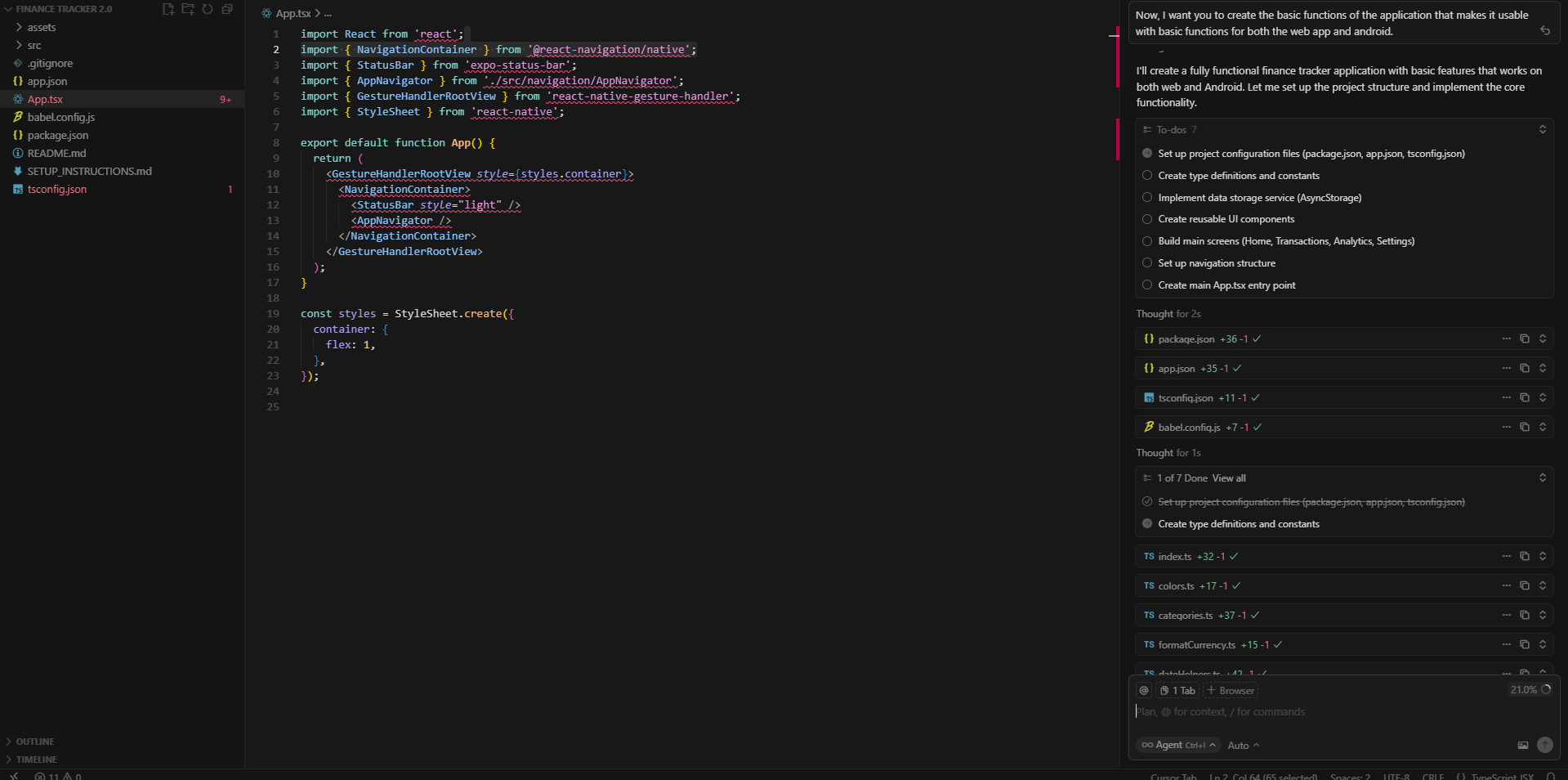
We can change the input fields in the forms using this sentence:
“I want you to replace the current forms with the following fields: date, type, category, amount, payment method, tax, description, accountFrom, accountTo, transferFee, withdrawFrom, withdrawFee”
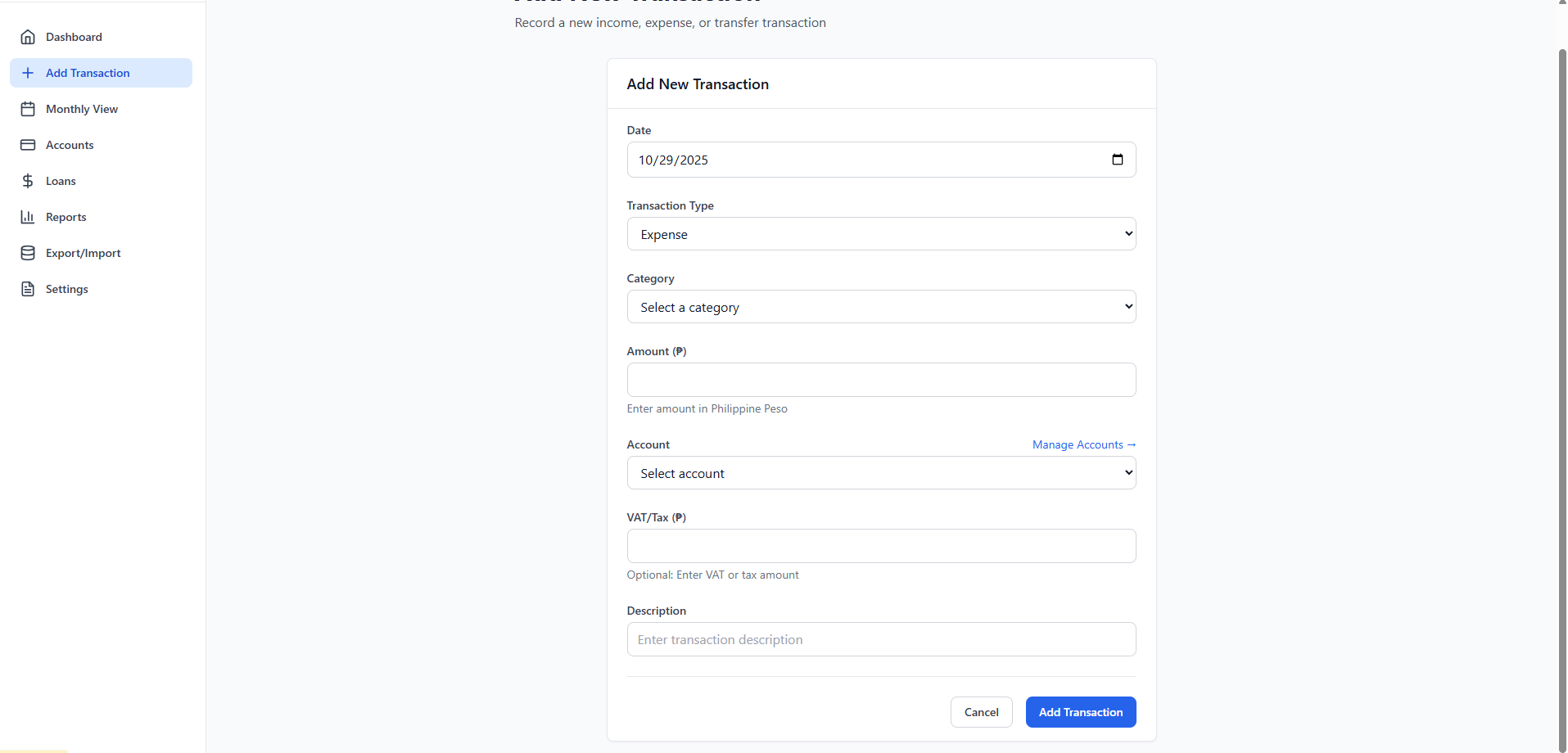
We can change the background color to allow for dark mode and vice versa using this sentence:
“I want you to have a dark mode and light mode functionality that works for both the web app and android.”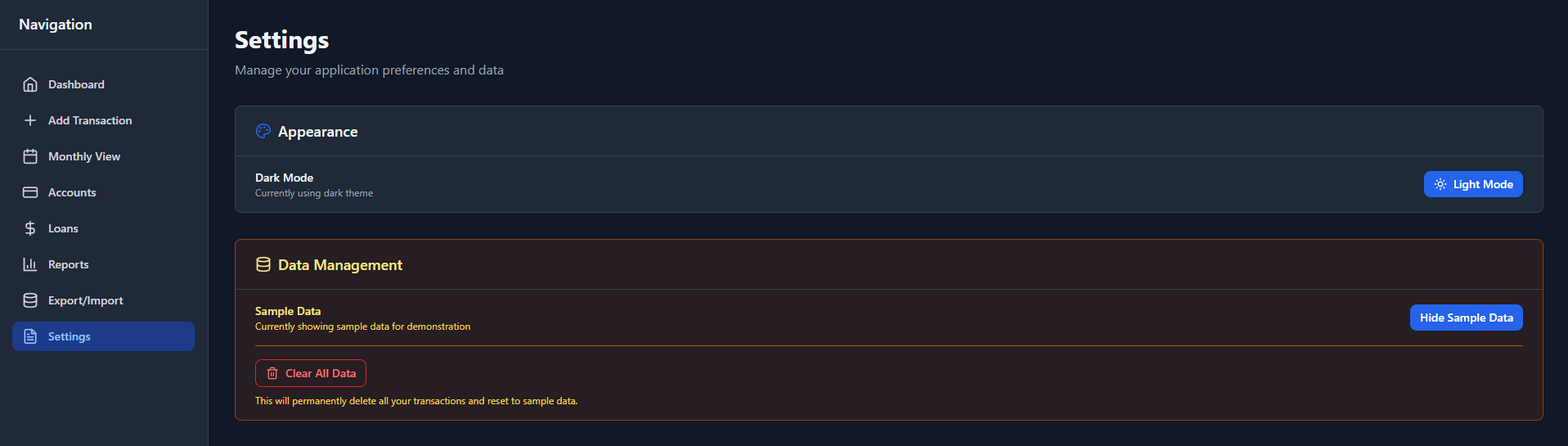
We can also import and export existing finance trackers from excel or sheets into the app by using this sentence:
“I want you to include a functionality where it allows the user to import and export csv and json files and parse it so it gets added to the respective transaction and account in the app”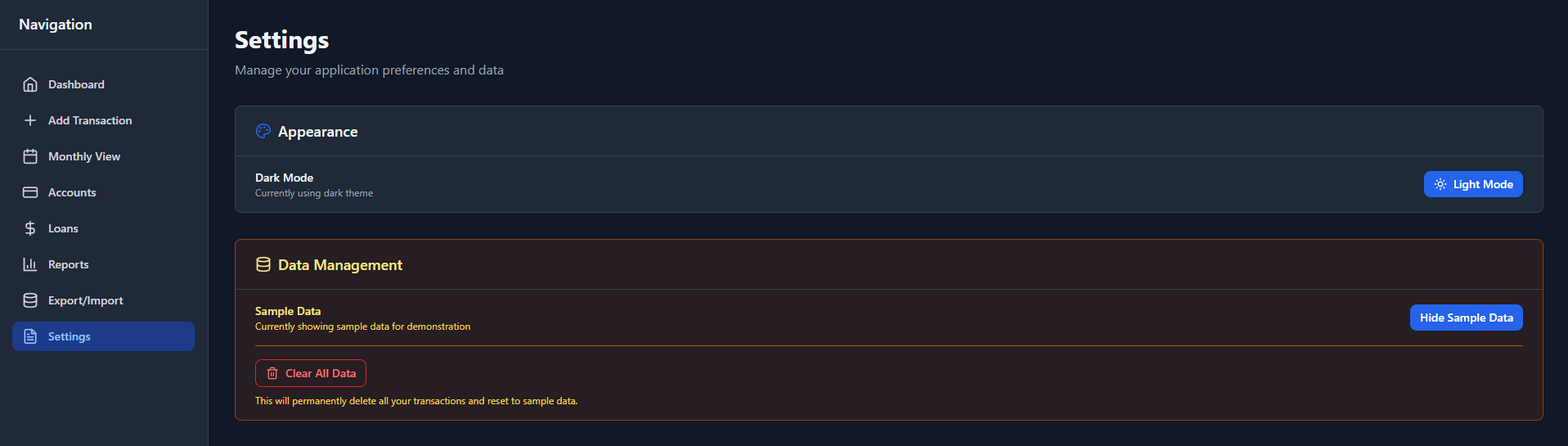
We can now prepare it for android and web app deployment and do some testing using this sentence:
“I want you to debug and put the application ready for testing on my local server. Provide me as well the instructions to install the apk file for android.”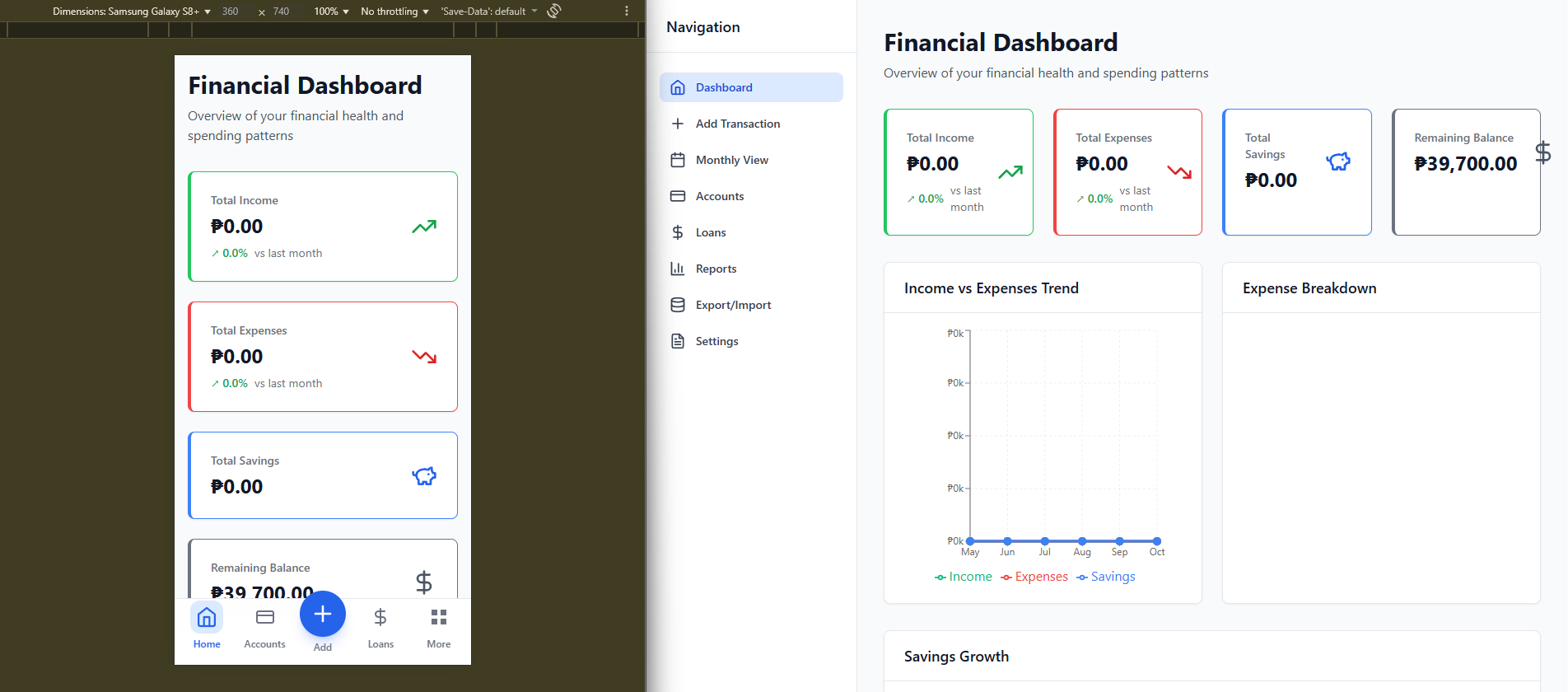
This allows you to finish projects faster, maintain a workable-quality code, and reduce manual troubleshooting.
Pros and Cons
Pros
- Context-aware code suggestions for multiple languages
- Integrates seamlessly with popular IDEs
- Speeds up coding and reduces manual errors
- Offers debugging assistance and optimisation hints
Cons
- Some advanced features require a paid subscription
- AI suggestions may occasionally be wrong or suboptimal
- Limited support for highly specialised or niche frameworks
- Requires internet connection for AI-powered features
Integration & Compatibility
Works with major IDEs including VS Code, JetBrains suite, and Replit
Supports multiple programming languages such as Python, JavaScript, Java, and C++
Real-time integration ensures smooth workflow without switching tools
Support & Resources
Comprehensive documentation and setup guides
Video tutorials for beginners and advanced users
Access to a user community and support team for troubleshooting
If you want to explore how AI can accelerate your growth, consider joining a Nimbull AI Training Day or reach out for personalised AI Consulting services.
