Picwand.ai is a powerful and user-friendly AI Image Enhancement tool designed to upscale, sharpen, and revitalise digital photos with just a few clicks. Its core function is to increase the resolution of images—up to 8x their original size—while intelligently adding detail, removing blur, and correcting colours to produce a dramatically improved result. By leveraging advanced AI algorithms, Picwand.ai allows anyone to rescue low-quality images, making it an essential tool for marketers, photographers, and social media users who need their visuals to look sharp and professional on any screen.
Competitor Comparison
Picwand.ai operates in a competitive space, with each tool offering a slightly different approach to AI image enhancement. Its main advantage is its straightforward simplicity and focus on high-quality upscaling.
Competitor |
Key Difference & Focus |
Primary Users |
Topaz Labs Gigapixel AI |
Considered the professional standard, offering unparalleled detail restoration and granular controls in a desktop software package. | Professional photographers, print labs, and digital artists. |
Luminar Neo |
A complete, AI-powered photo editor where upscaling is one of many features, alongside sky replacement, portrait enhancement, and more. | Hobbyists and professional photographers looking for an all-in-one editor. |
VanceAI Image Enhancer |
A direct web-based competitor offering a similar suite of tools, including an upscaler, sharpener, and denoiser. | Bloggers, e-commerce managers, and social media marketers. |
Let's Enhance |
One of the original web-based AI upscalers, it offers reliable processing and presets for specific use cases like real estate and e-commerce. | Real estate agents, online sellers, and digital marketers. |
Adobe Photoshop (Neural Filters) |
Image enhancement is integrated into a professional-grade graphic design suite, requiring a subscription and more user knowledge to operate effectively. | Graphic designers, creative agencies, and professional photographers. |
Pricing & User Base
- Pricing: At the time of writing, Picwand.ai offers a Free Trial with a set number of credits to test the service. Its paid plans are credit-based, with the starting subscription offering a generous number of credits per month for a fee of approximately $15 AUD/month, with discounts available for annual billing.
- User Base: While specific user numbers are not public, Picwand.ai targets a broad audience, from individuals wanting to improve old family photos to businesses needing high-quality product images for their websites. Its ease of use makes it particularly popular with e-commerce store owners, social media managers, and real estate professionals.
Difficulty Level
Picwand.ai is rated as Easy to use. The platform features a simple drag-and-drop interface where users upload an image, select their desired enhancement level (e.g., 2x, 4x, 8x), and let the AI handle the rest. No technical knowledge of photo editing is required.
Real-World Example & Use Case
We used Picwand.ai to revitalise a dated, lower-resolution corporate headshot. The original photo, while usable, was slightly blurry and lacked the crispness needed for professional websites or high-resolution marketing materials. The goal was to enhance its quality without needing to schedule an expensive and time-consuming new photoshoot.
Our action was simple: We uploaded the original headshot to Picwand.ai and selected the ‘Upscale to 4x’ option, with AI enhancement for facial details turned on.
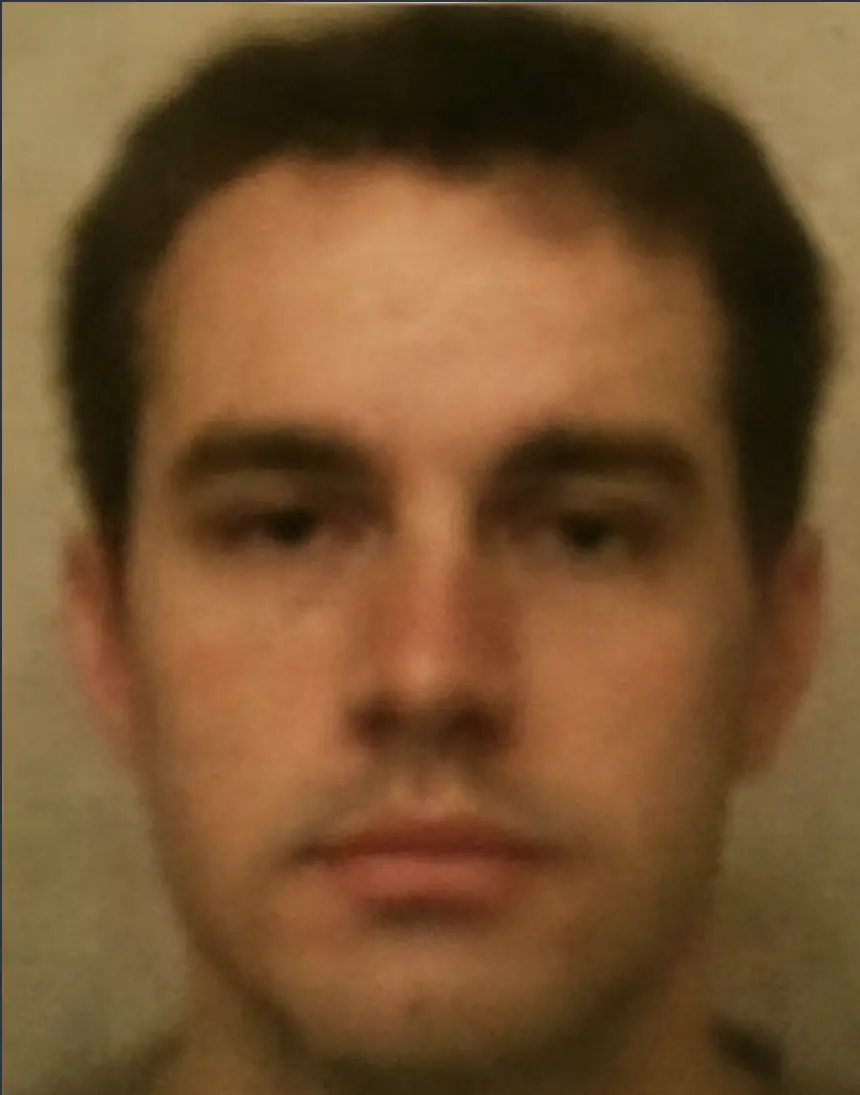
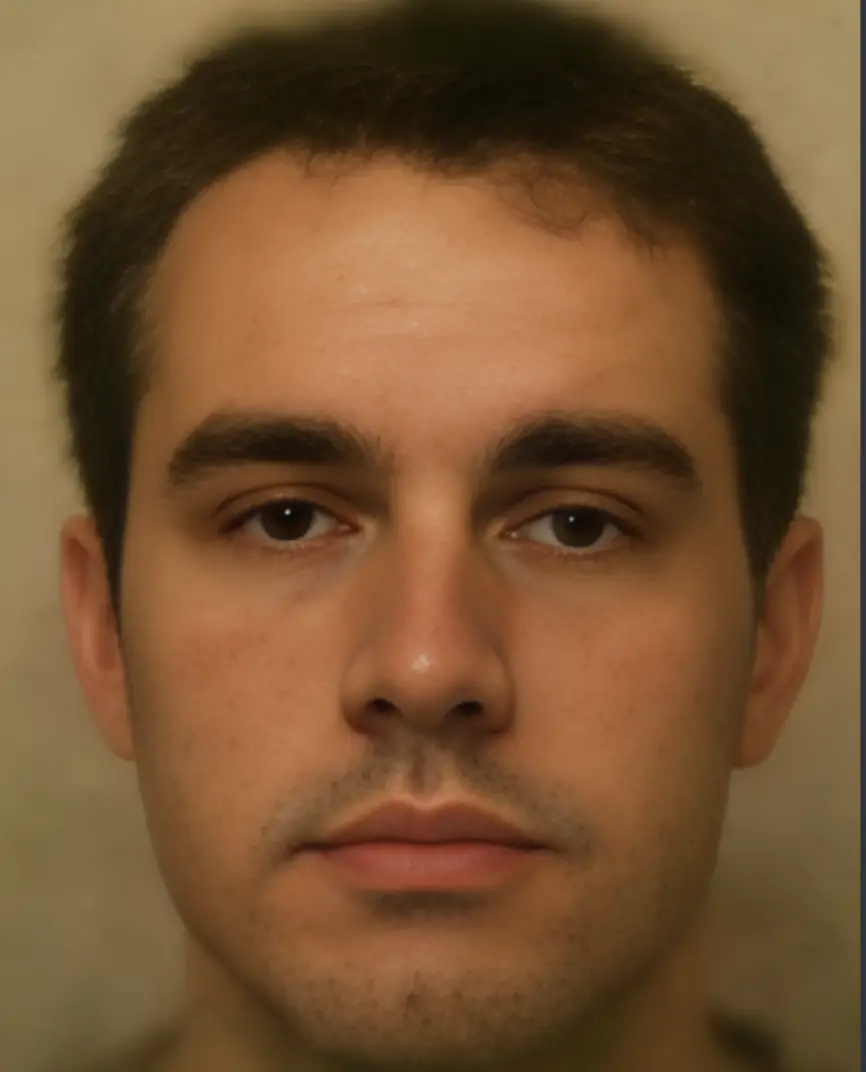
Within moments, Picwand’s AI processed the image. It sharpened the facial features, defined the hair, improved the lighting and colour balance, and dramatically increased the overall resolution. The final image is now suitable for high-resolution displays and even print, demonstrating the tool’s power to restore and enhance important photos with a single click. This process can save businesses significant time and money while ensuring their visual branding remains top-notch.
Pros and Cons
Pros
- Extremely Easy to Use: The drag-and-drop interface is intuitive for all skill levels.
- High-Quality Upscaling: Capable of increasing image resolution up to 8x, making it suitable for high-resolution displays.
- Fast Processing: AI algorithms process images quickly, delivering results in seconds or minutes.
- Batch Processing: Supports uploading and enhancing multiple images at once, saving significant time.
Cons
- Limited Manual Control: The tool is fully automated, offering few options for users who want to make manual adjustments.
- Single-Function Focus: It excels at upscaling and enhancement but lacks the broader editing tools of a full photo editor like Photoshop.
- Results Vary on Source Quality: While powerful, results can be less effective on extremely low-quality or badly damaged source images.
Integrations and Compatibility
Picwand.ai is a standalone web-based tool and also offers desktop applications for Windows and Mac. Its workflow is self-contained: you upload an image from your device, process it on the platform, and download the enhanced result. It is not designed to integrate directly with other software platforms like CRMs or website builders.
In today’s visually driven world, image quality is non-negotiable. Tools like Picwand.ai make professional-grade photo enhancement accessible to everyone, ensuring your photos always make the right impression.
If you want to explore how AI can accelerate your growth, consider joining a Nimbull AI Training Day or reach out for personalised AI Consulting services.


