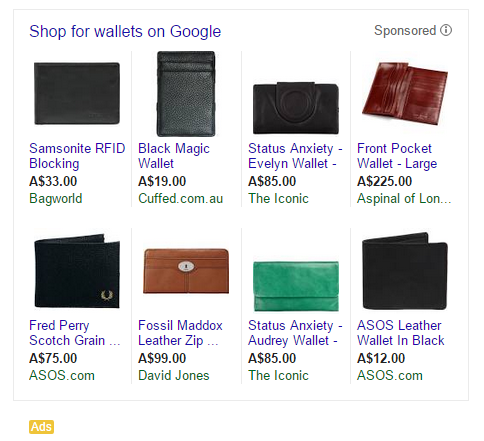
For businesses that rely on Google Shopping, its essential to understand the changes Google will be making. From 4th of May 2015, merchants will be required to
provide shipping information for products targeting Google Shopping Australia. If
your products do not provide these details, they may not be listed.
Don’t risk it: Avoid loosing a valuable source of Ecommerce by following these steps:
1) Review the impacted items by these changes in the items section of the Diagnostics Tab of your Google Merchant Center.
2) Add Shipping information.
To add information at the account level:
1) Sign into your Merchant Center account and click Settings.
2) Click the Shipping tab link. To change the target country, click the drop down in the upper right corner.
3) To add a new shipping method, select + Shipping Method.
3) In the “Shipping method name” box, enter a name for the shipping method you’re going to create.
4) Choose from one of the four available methods: Single rate, Rate table, Carrier-calculated rates (US only), or Rules.
5) Configure your shipping method.
For more details.
You can set shipping at the item level, learn more here.
About Michael Verghios

Michael is a Director at Nimbull, a Digital Marketing Agency that “modestly” proclaims:


