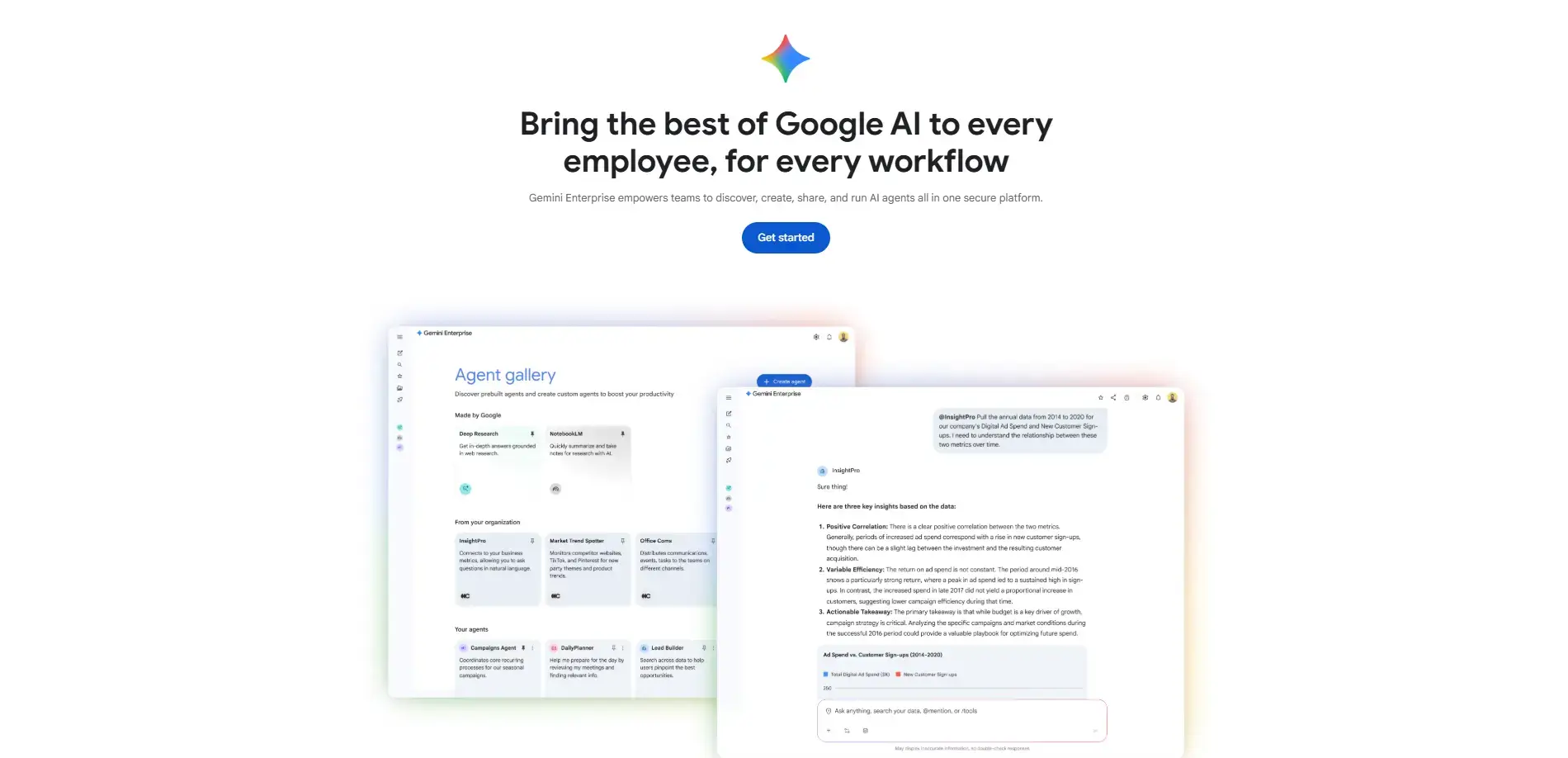
Introduction
Google Agent Space (often styled “AgentSpace”) is an AI platform in the category of enterprise AI agent and workflow automation tools. It helps businesses and knowledge-workers streamline and enhance complex tasks by creating and using intelligent agents that operate across data, systems and workflows. The tool offers advanced features including:
- Unified search across structured and unstructured enterprise data.
- Pre-built and custom AI agents that can reason, act and integrate with your systems.
- A single prompt-based interface where an employee can start a task and let the agent handle research, synthesis and action steps.
- Backed by Google Cloud and built on its secure enterprise infrastructure, it stands out for bringing together Google’s search, model-reasoning and agent orchestration under one umbrella.
Competitor Comparison
Here’s how Agent Space stacks up against other platforms like Microsoft Copilot for Microsoft 365, Salesforce Einstein GPT, OpenAI ChatGPT Enterprise, IBM Watson Orchestrate and Anthropic Claude Team:
| Platform | Primary Focus | How Agent Space differs |
|---|---|---|
| Microsoft Copilot for M365 | Enhancing productivity inside Microsoft apps like Word, Excel, Teams | Agent Space is platform-agnostic, integrates across many enterprise systems beyond Microsoft, and offers custom agent orchestration. |
| Salesforce Einstein GPT | AI generation and CRM-centric workflows | Agent Space covers broader workflows (research, content generation, multi-system action) and unifies enterprise data. |
| ChatGPT Enterprise | Conversational AI and generative workflows for enterprises | Agent Space emphasises agentic workflows (plan-act-execute) across enterprise systems rather than just chat responses. |
| IBM Watson Orchestrate | Workflow automation and orchestration of tasks | Agent Space blends Google-quality search, multimodal reasoning and enterprise agent creation in one ecosystem. |
| Anthropic Claude Team | Secure large-model deployment for enterprises | Agent Space combines large-model reasoning with deep integration into enterprise data and tools via Google Cloud infrastructure. |
In short, compared to these alternatives, Agent Space offers one-stop agent orchestration + enterprise data-connect + prompt-based operation, positioning it as more than just a chatbot or autocomplete.
Primary Users
The key user groups for Agent Space are:
- Knowledge workers across departments (marketing, sales, HR, finance, engineering) who need to handle complex inquiries, synthesis and actions.
- Enterprise teams tasked with research, content creation, reporting, data queries and workflow automation.
- IT and digital-transformation leads responsible for deploying AI across their organisations: building, governing and scaling AI agents.
- Front-line employees who often juggle multiple systems and need a unified agent interface to get stuff done.
Pricing & User Base
At the time of writing:
- Agent Space is now part of Gemini Enterprise, Google Cloud’s broader agentic platform.
- Publicly disclosed starting price for the Gemini Enterprise “Business” edition is approximately $21 per seat/month USD (as reported by news sources), with higher tiers for Standard/Plus.
- There is no publicly released exact number of organisations using Agent Space alone; given its enterprise nature and integration into Gemini Enterprise, its adoption is growing across global companies.
Difficulty Level
Agent Space is categorised as Medium difficulty to learn and use.
- If you are comfortable with enterprise data systems, workflows and automation concepts, you’ll pick it up quickly.
- If you are purely a front-line user with minimal tech background, the single prompt interface is accessible but setting up agents, integrations and governance will need support.
- The custom agent-creation side (no-code/low-code workbench) has a learning curve for workflow design, connectors and permissions.
Use Case Example
We used Agent Space to help a fictional Product Marketing team streamline a quarterly product-launch briefing across departments.
Task: Prepare a launch-brief document that includes competitive analysis, sales-enablement slides, and automated post-launch performance monitor setup.
Prompt entered:
“Create a product-launch briefing for our new SaaS product ‘X-Pro’. Pull latest competitive reports from our Confluence space, summarise pricing changes of key competitors over last 6 months, generate a 10-slide PowerPoint with key messaging for sales, and set up a monthly monitoring agent that tracks service usage metrics from Google Analytics and sends a summary email to the product team.”
Step-by-step instructions for screenshots:
- Open Agent Space interface and enter the above prompt.
- Screenshot the prompt input screen showing integrations (Confluence, Google Analytics).
- Review the agent’s summary output (text-based summary of competitor pricing) and screenshot it.
- Export the generated PowerPoint slides, open in PowerPoint or Google Slides and screenshot first and last slides.
- Show the creation of the monitoring agent: screenshot the agent configuration page (trigger: monthly, data source: GA).
- After next month, capture screenshot of email summary sent automatically by the agent.
Result/Impact:
The marketing team saved ~20 hours of research and slide building compared with doing it manually.
Data-driven insights and automated monitoring meant the product-team could respond to usage trends faster.
The single prompt triggered a multi-step workflow linking research, document generation and monitoring, demonstrating how one prompt can drive complex tasks.
We’d recommend this tool for any team needing cross-department coordination, repeated briefing generation and automation of downstream monitoring tasks.
Pros and Cons
Pros
- Enables complex, multi-step workflows from a single natural-language prompt, bridging research, generation and action.
- Connects to enterprise data across many systems and supports unified search + insights + agent action.
- Built on Google Cloud’s enterprise infrastructure (security, compliance, governance) which is essential for organisations.
- Allows creation of custom agents (no-code/low-code) and discovery of pre-built agents, making it scalable for enterprise use.
Cons
- As with all enterprise AI, the set-up (data connectors, governance, access controls) can be complex and require specialist involvement.
- While the single-prompt interface is powerful, getting reliable outputs for highly niche domains may require configuration, agent-tuning and supervision.
- Pricing (per-seat) and integration costs may be significant for smaller teams or departments with limited budgets.
- Because Agent Space is now integrated into Gemini Enterprise, some legacy naming, workflows or transition may cause confusion for existing users.
Integration & Compatibility
Agent Space integrates with a broad enterprise tech stack:
- Pre-built connectors for common enterprise apps: Confluence, Jira, Microsoft SharePoint, ServiceNow, Google Drive and more.
- Works across structured data (tables, databases) and unstructured data (documents, emails, images).
- Can tie into Google Cloud infrastructure (Vertex AI, IAM, Cloud Search) for enterprise-floor deployment.
- For teams using tech stacks like G Suite, Microsoft 365, Salesforce, legacy databases and cloud storage, Agent Space offers bridges to bring the agent layer on top.
If your organisation uses any of these systems and is looking to build an AI-agent layer to augment workforce productivity, Agent Space is a strong fit. If you operate entirely on niche or highly custom systems, you may need additional integration work or custom connectors.
Support and Resources
Agent Space offers:
- Official documentation via Google Cloud (for Gemini Enterprise, which incorporates Agent Space).
- Blogs and announcements from Google Cloud explaining use-cases, connectors, enterprise rollout.
- Partner ecosystem and consulting services (via Google Cloud partners) for implementation, governance and scaling of agents.
- Community and enterprise-forums where best practices for agent design, prompt engineering and workflow automation are shared.
- Because security, compliance and governance are key, you should incorporate IT and legal teams early in your Agent Space deployment.
If you want to explore how AI can accelerate your growth, consider joining a Nimbull AI Training Day or reach out for personalised AI Consulting services.


