
Introduction
Google Whisk is an experimental image-generation AI tool under Google Labs that allows creators to use images as prompts rather than relying purely on text.
You upload or select an image for the subject, scene and/or style. The system then automatically captions your inputs using the Gemini model and feeds those captions into Imagen 3 to generate a new image.
The goal is fast “visual exploration” rather than detailed, perfect editing.
Competitor Comparison
Compared to other image-generation tools, here is how Google Whisk stacks up:
| Tool | Focus | Key Strength | How Whisk Differs |
|---|---|---|---|
| DALL·E 3 | Text-to-image generation | Strong text prompt control | Whisk uses images + optional text, so less need to craft complex prompts |
| Midjourney | High-quality artistic styles via text | Artistic community, many styles | Whisk emphasises image input + remix workflow |
| Stable Diffusion | Open-source text-to-image model | Custom models, wide flexibility | Whisk is a Google experiment with image inputs and defined workflow |
| Runway ML | Image + video generation/editing | Long-form video, many integrations | Whisk targets image remixing via simple inputs |
| Adobe Firefly | Creative assets generation (text/image) | Tight integration with Adobe ecosystem | Whisk is more experimental, image-based prompt focus |
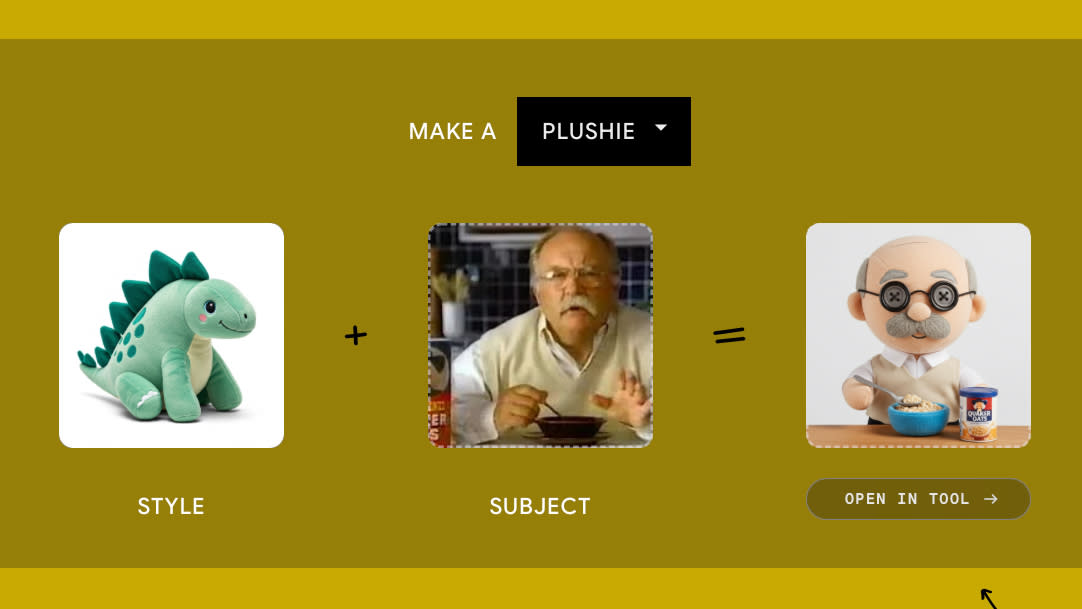
Primary Users
You are likely to find Google Whisk useful if you are:
- A content creator or social-media maker who wants to convert ideas into visuals quickly.
- A marketer or brand designer prototyping styles, merchandise designs, or visual concepts.
- A visual-thinking professional (illustrator, storyboard artist) exploring creative variations without heavy design tools.
- A hobbyist or educator wanting to experiment with image-prompt generation for teaching or art exercises.
Pricing & User Base
- Google Whisk is currently an experimental tool, available through Google Labs, primarily in the U.S. at launch.
- There is no widely published commercial pricing or large user-base data yet. This means adoption is early stage.
- Since it is labelled “experiment”, usage may be free or limited, and features/limits may change.
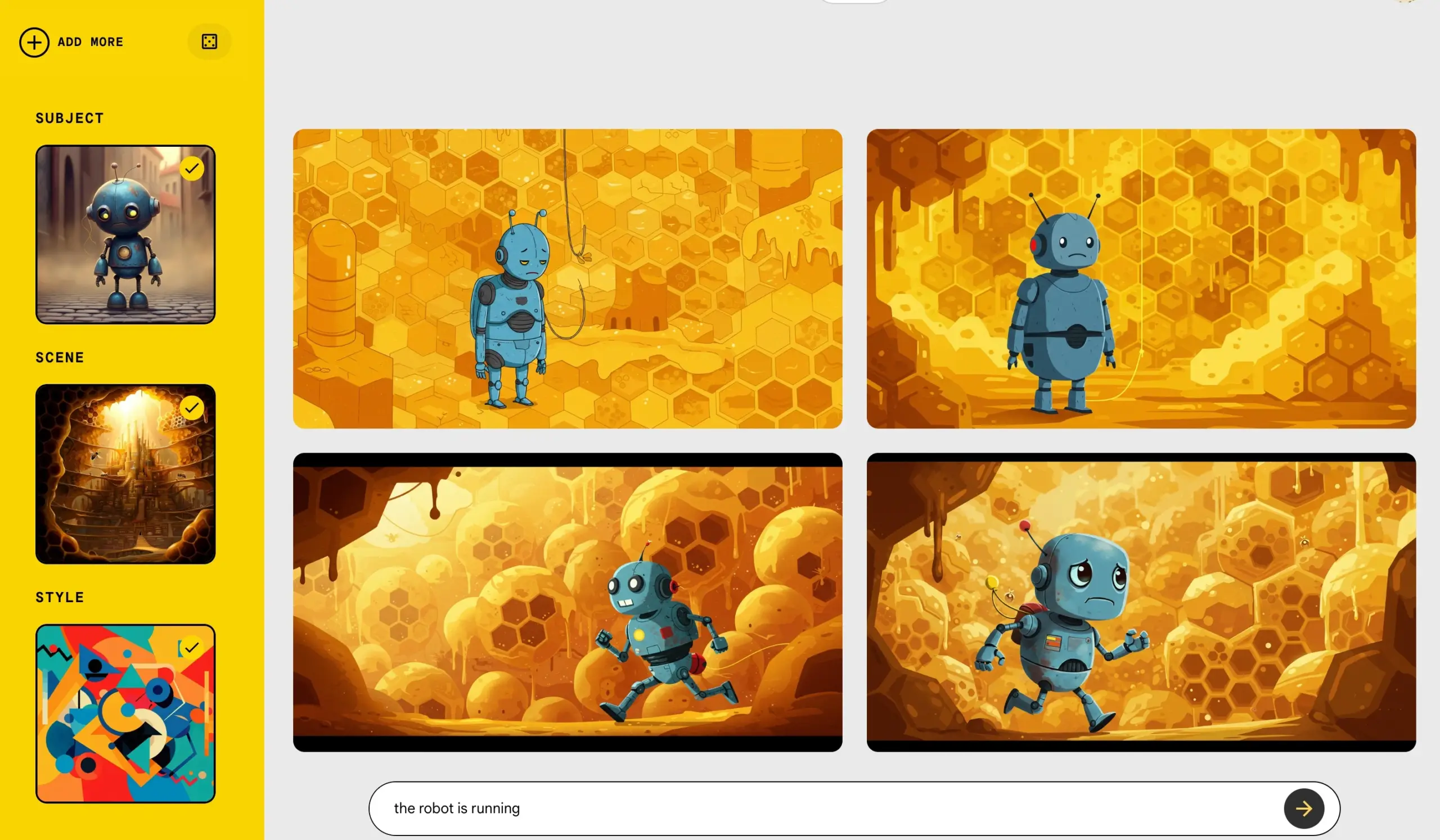
Difficulty Level
Google Whisk is Easy to Medium in terms of learning and use.
- Easy: You can drag an image, select style, scene, and generate output with minimal prompt-writing.
- Medium: For more refined results you still need to understand what kinds of input images, style selections and refinements produce better outputs; the output may require iteration.
- So if you are comfortable with creative tools and willing to explore, you will get value quickly.
Use Case Example
Here is a practical use case: Creating a merchandise style illustration for a brand mascot.
Task: Design a plush-toy version of your brand mascot in a fun scene.
Step-by-step:
- Go to labs.google/fx/tools/whisk (or the Google Labs access for Whisk).
- Upload a reference image of your brand mascot (subject).
- Upload or select a scene image (for example: “urban rooftop at sunset”).
- Choose a style preset (for example: “Plushie” or “Sticker”).
- Optionally refine: after the first generated image appears, click “Refine” to adjust the underlying prompt or add text like “soft fabric texture, big button eyes, warm studio lighting”.
- Download the result and use it for product mock-ups or social posts.
Impact: You rapidly visualise how the mascot might look as a plush toy in context, with minimal design time, enabling faster decision-making and creative iteration.
Pros and Cons
Pros
- Allows image input instead of only text, which gives a more intuitive starting point.
- Rapid exploration of visual ideas — useful for brainstorming and concept development.
- Built by Google with the latest Imagen 3 base model, which suggests strong underlying image-generation capability.
- Preset workflows (subject + scene + style) help simplify the process for non-designers.
Cons
- Experimental: features, availability, and performance may be limited, or change at any time.
- It is designed for exploration, not pixel-perfect production editing; the output may need further refinement.
- Because image input is used, results may differ from expectations (style, subject fidelity) and you may need iteration.
- For enterprise-scale production workflows (brand asset management, strict style guidelines) you may need extra tools and controls outside what Whisk offers.
Integration & Compatibility
- Being part of Google Labs, Whisk likely integrates simply via web browser access; no heavy installation required.
- You can export generated images and bring them into design tools (Photoshop, Illustrator) or social media workflows.
- If you already use Google ecosystem (G Suite, Google Drive) the workflow may be smoother for uploading/reference images and storing outputs.
- For more advanced production, you’ll likely need to combine Whisk with other tools (for refinement, layout, vectorization) rather than rely exclusively on it.
Support and Resources
- Google Labs blog post introduces Whisk and gives overview of how it works.
- Tutorials by third-party sites (e.g., Future AI Lab) show how to use image prompts and features.
- Since it is experimental, support may be limited compared to mature products; community forums and feedback channels may be the best source of learning.
If you want to explore how AI can accelerate your growth, consider joining a Nimbull AI Training Day or reach out for personalised AI Consulting services.
