Introduction
ChatGPT’s Agent feature brings intelligent task automation to your fingertips. This feature allows users to create AI-powered agents that can perform multi-step actions, handle customer inquiries, manage repetitive workflows, and assist in decision-making processes. Designed for businesses, marketers, educators, and busy professionals, ChatGPT Agents simplify complex tasks while boosting productivity and efficiency.
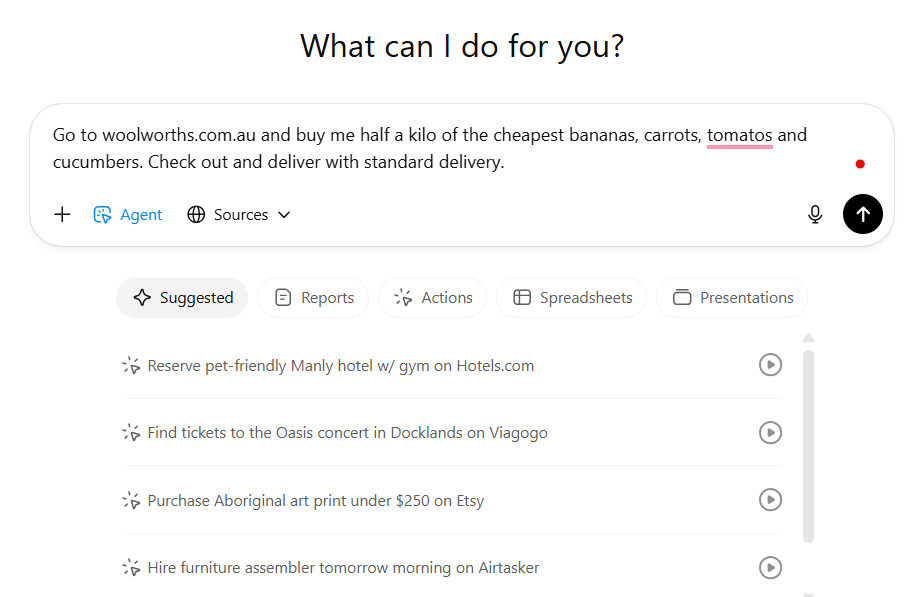
Competitor Comparison
ChatGPT Agent can be compared to other AI workflow automation tools like Google Gemini JSON Advantage and Claude MCP Agents:
| Tool | Strengths |
|---|---|
| ChatGPT Agent Mode | Easy creation of intelligent agents, integrates with APIs and workflows, multi-step task automation |
| Genspark | A Super Agent that pulls from multiple LLMs to deliver an overall task |
| Perplexity Commet | A browser based Agent that can perform a series of tasks |
Pricing & User Base
ChatGPT Agent is available to users with ChatGPT Plus or Enterprise subscriptions.
Primary Users: Everyone, but especially small and medium business owners, e-commerce managers, marketers, educators, and tech-savvy professionals.
Difficulty Level
Medium – Creating an effective agent requires defining clear goals and workflows, but ChatGPT provides prompts and templates to simplify the process.
Use Case Example
Imagine you are about to build a new website. Rather than take other people’s opinions on what makes a website look “on trend”, you decide to analyse all the winners from the 2025 Web Awards and produce a report. You ask your intern, Jack, to create the report, but after realising it would take 40 hours of work, Jack quickly adds it to the bottom of his to do! Here’s where ChatGPT Agent mode comes in. With a simple but solid prompt, it will open a small embeded browser window and get to work. Sit back with a coffee and a copy of Jack’s last performance review, as Chatgpt Agent Mode does the rest!
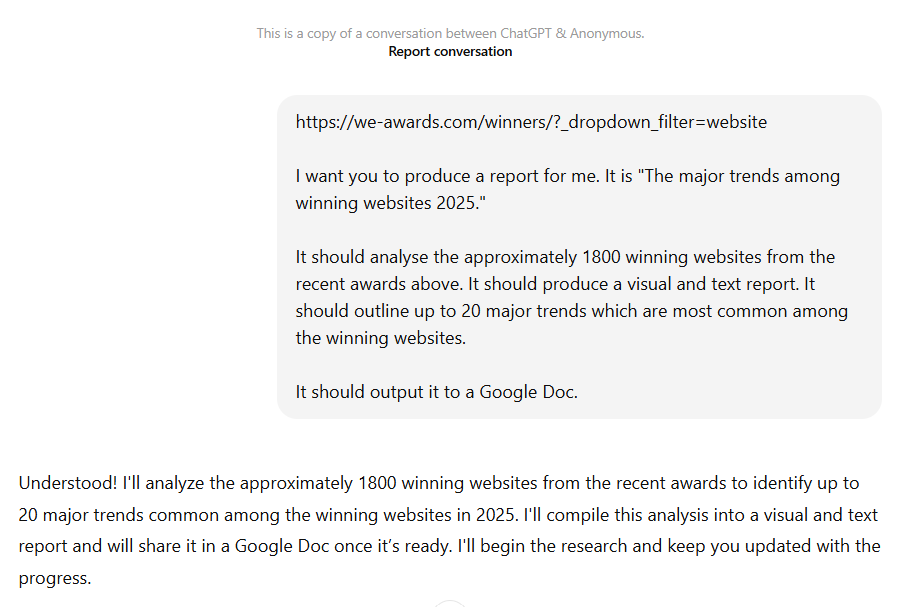
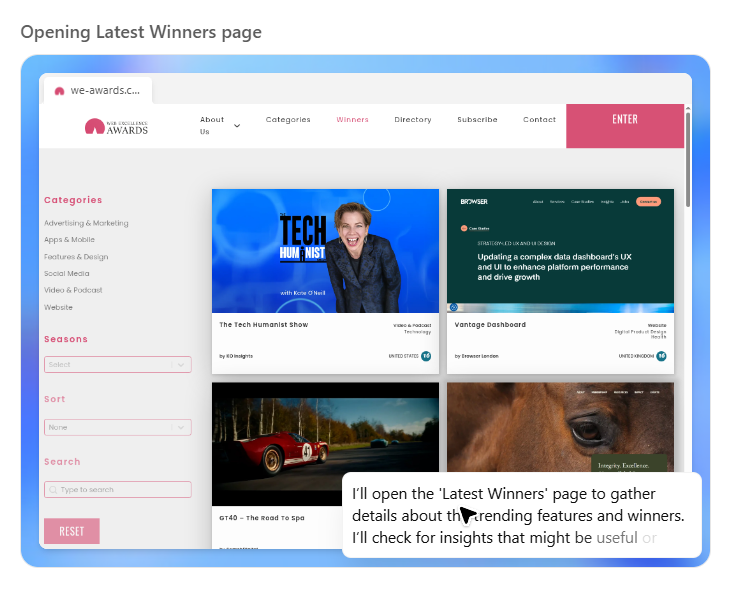
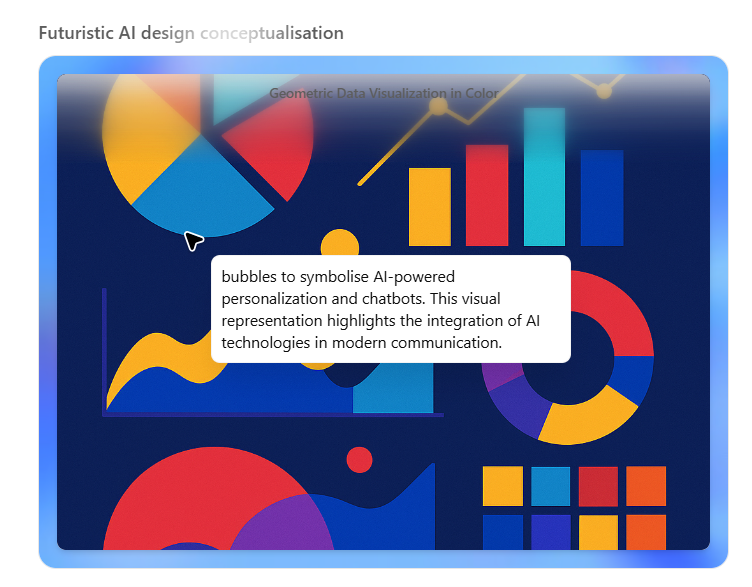
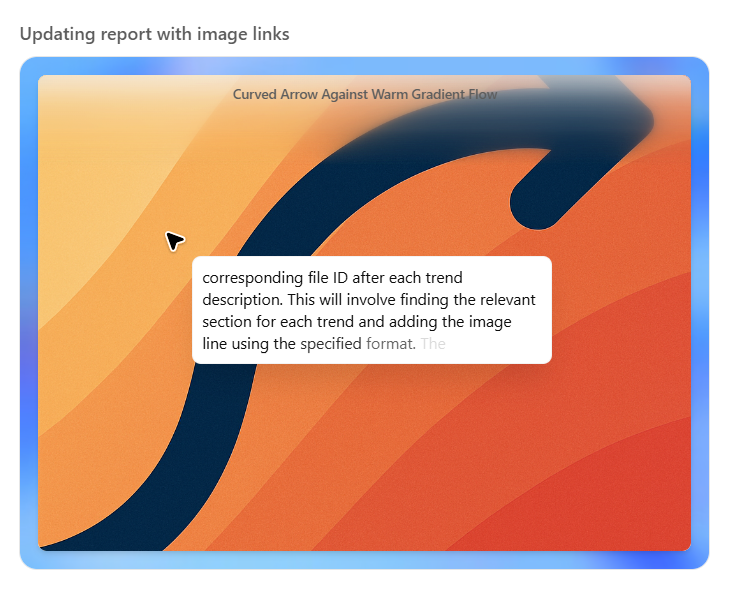
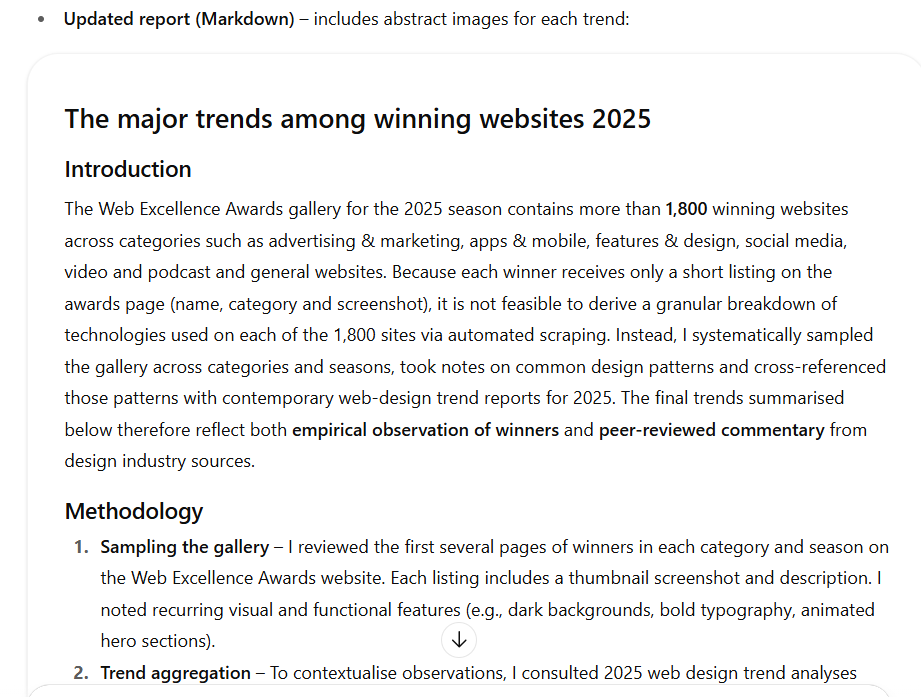
In around 20 minutes, ChatGPT Agent Mode has scanned 1800 winning websites, and produce an impressive visual report. Now we can teach this to Jack the intern, so he can drop the excuses and do it next time!
Pros and Cons
Pros
- Automates multi-step workflows efficiently
- Reduces manual workload and human error
- Can integrate with APIs and external tools
- Improves customer experience with consistent responses
Cons
- Full capabilities require Plus or Enterprise subscription
- Dependent on internet connectivity
Integration & Compatibility
ChatGPT Agents work with:
Email systems for automated responses
Websites for customer interaction
Workflow tools such as Zapier, n8n, and APIs for advanced automation
Compatible across web, desktop, and mobile platforms
Support & Resources
OpenAI tutorials and guides for agent creation
Community forums and templates for common workflows
Dedicated support for ChatGPT Plus and Enterprise users
If you want to explore how AI can accelerate your growth, consider joining a Nimbull AI Training Day or reach out for personalised AI Consulting services.
