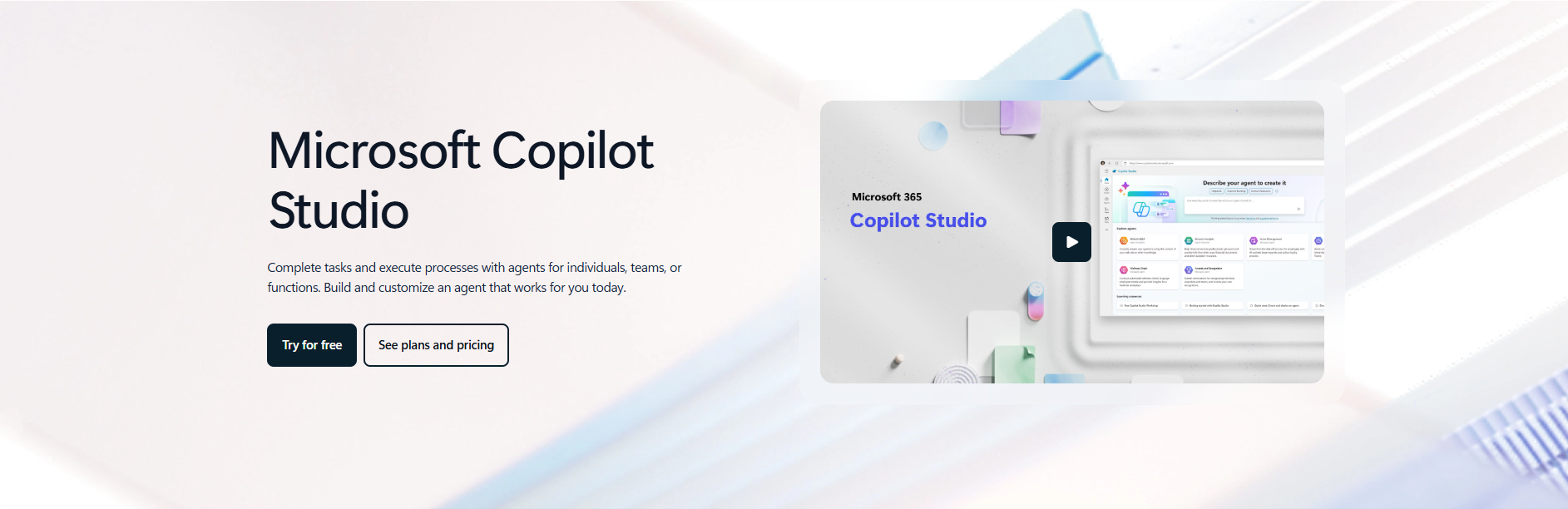
Introduction
Microsoft Copilot Studio is an advanced AI assistant platform that integrates seamlessly with Microsoft 365 apps, enabling users to automate tasks, generate content, and streamline workflows. Designed for businesses, marketers, educators, and content creators, Copilot Studio helps reduce repetitive work, enhance collaboration, and improve productivity. Its intuitive interface allows both beginners and professionals to harness the power of AI within familiar Microsoft applications.
Competitor Comparison
Microsoft Copilot Studio competes with tools like ChatGPT CustomGPT and Google Gemini Gem. While all offer AI-powered assistance, Copilot Studio is deeply integrated into the Microsoft ecosystem.
| Tool | Strengths |
|---|---|
| Microsoft Copilot Studio | Seamless Microsoft 365 integration, task automation, AI content generation |
| ChatGPT CustomGPT | Easy to set up, versatile AI assistant, strong community support |
| Google Gemini Gem | Highly customisable AI assistant, Google ecosystem integration |
Pricing & User Base
At the time of writing, Microsoft Copilot Studio is available as a Pay-as-you-go model and a US$200 monthly option.
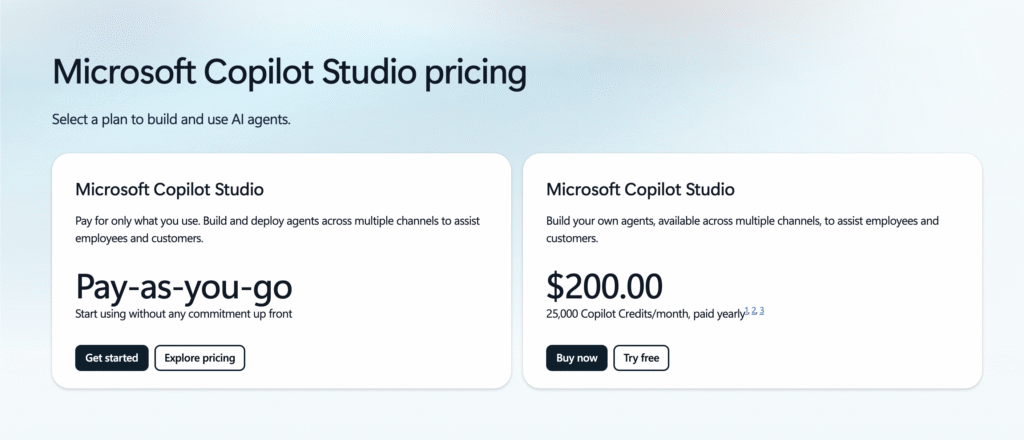
Primary Users: Business teams, marketers, educators, content creators, project managers, and office professionals.
Difficulty Level
Hard – While the platform is user-friendly, optimising AI prompts and workflows may require a brief learning curve for non-technical users.
Use Case Example
Imagine you are managing a marketing team and need to create multiple monthly reports and presentation decks.
Open Microsoft PowerPoint or Word.
Use Copilot Studio to generate initial content drafts, including charts, summaries, and slide decks.
Adjust tone, language, or data emphasis to match your audience.
Export final reports or presentations ready for distribution.
This AI assistant reduces manual effort, ensures consistency, and allows your team to focus on high-value tasks.
Pros and Cons
Pros
- Deep integration with Microsoft 365 applications
- Automates repetitive tasks and content generation
- Enhances productivity for teams and individuals
- Supports multiple content types: documents, spreadsheets, presentations
Cons
- Learning curve for advanced workflow optimisation
- Internet connectivity required
Integration & Compatibility
Fully integrated with Microsoft 365 apps: Word, Excel, PowerPoint, Teams, and Outlook
Works across devices with Microsoft 365 access
Compatible with enterprise data, cloud storage, and collaboration tools
Support & Resources
Comprehensive documentation and tutorials on Microsoft’s support site
Community forums for tips and best practices
Direct support for enterprise customers
If you want to explore how AI can accelerate your growth, consider joining a Nimbull AI Training Day or reach out for personalised AI Consulting services.

