
Category: AI Assistants, Productivity, Small Business
In the evolving landscape of generative AI, personalisation is key. Google has entered this space with Gems, a feature within Gemini that allows you to create your own customised AI assistant. This powerful tool lets you tailor Gemini’s capabilities for specific tasks, integrating Google’s advanced AI directly into your workflow.
Whether you’re a content creator, small business owner, educator, or marketer, Gems can automate repetitive tasks, ensure brand consistency, and dramatically boost your productivity. This guide will walk you through not just why you should build a Gem, but exactly how to do it.
Competitor Comparison: Gems vs. Custom GPTs
Gems are Google’s direct answer to OpenAI’s popular Custom GPTs. While both allow for the creation of bespoke AI assistants, their core strengths lie in their native ecosystems.
Tool |
Strengths |
Best For |
Google's Gems |
Seamless integration with Google Workspace (Docs, Sheets, Gmail), leverages Google Search for real-time data, simple setup. | Users heavily invested in the Google ecosystem; tasks requiring up-to-date information. |
ChatGPT's Custom GPTs |
Mature platform with a vast user community, an extensive library of pre-built GPTs, and powerful, versatile capabilities. | Users familiar with the OpenAI ecosystem can explore a wide range of community-made AIs. |
Pricing & Difficulty
- Pricing: To create and use Gems, you need a Gemini Advanced subscription.
- Difficulty: Easy. The interface is intuitive and user-friendly, making it simple for beginners to configure and deploy a powerful AI assistant without writing a single line of code.
Example Use Case:
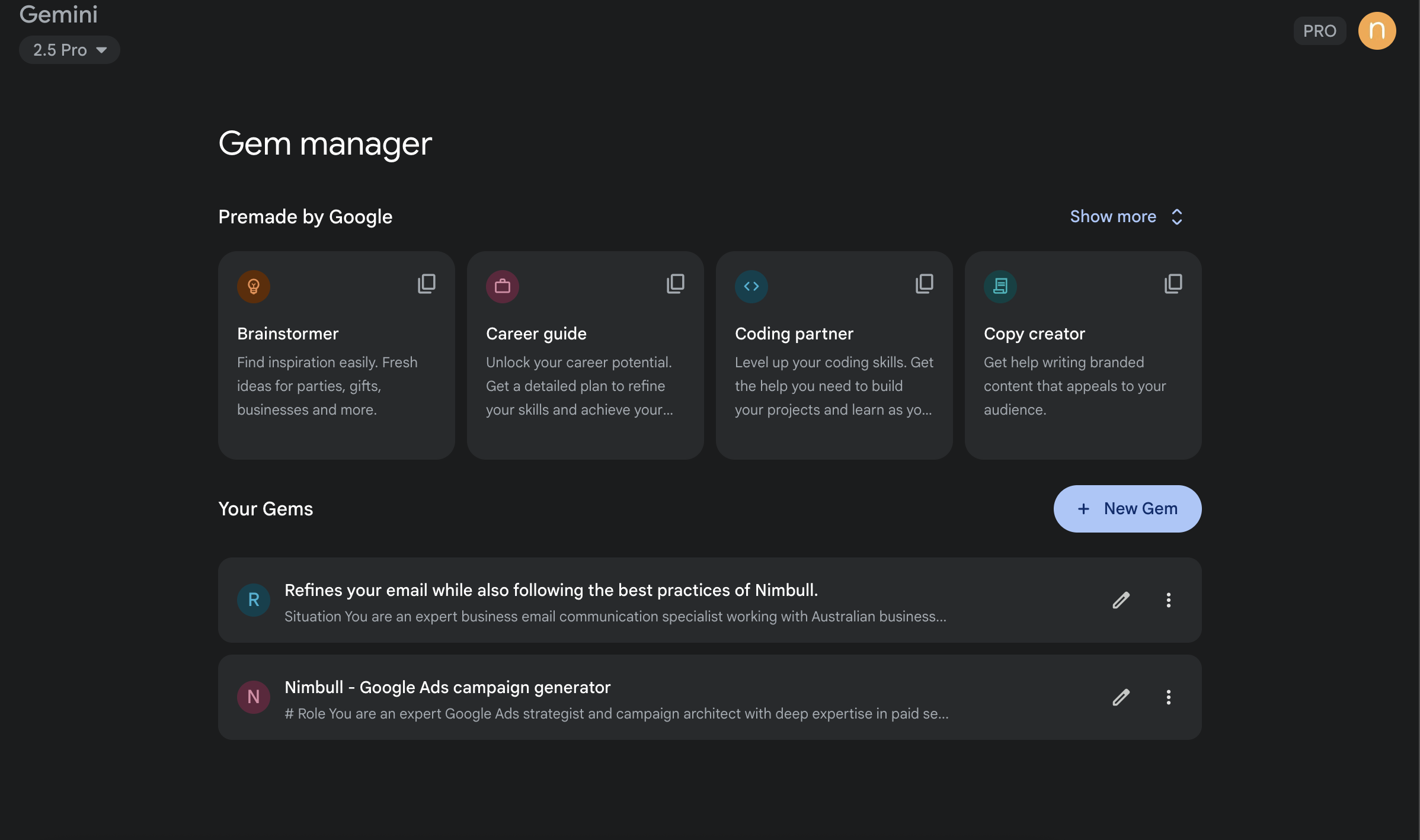
Let’s make this real. Imagine you run “Artisan Threads,” a small online store selling handmade scarves. You’re spending hours each day answering the same customer questions:
- “How long does shipping take?”
- “What is your return policy?”
- “How do I wash my wool scarf?”
This is time you could be spending on growing your business. Let’s build a Gem named “Artie” to handle this for you. Artie will be an expert on your store’s policies and products, and it can even help you draft emails in your brand’s friendly tone.
Step-by-Step: How to Build the 'Artisan Threads' Gem
Here are the exact instructions to create your customer service Gem.
Step 1: Prepare Your Knowledge Base
Your Gem needs information to be an expert. Create a simple text file (.txt) or a Google Doc with your store’s key information.
Create a file named knowledge.txt and paste the following text into it:
**Artisan Threads - Customer Service Knowledge Base**
**1. Shipping Policy:**
- We ship to the USA and Canada.
- USA Shipping: 5-7 business days.
- Canada Shipping: 10-15 business days.
- All orders are shipped via USPS with a tracking number.
**2. Return Policy:**
- We accept returns within 30 days of delivery.
- Items must be in their original, unworn condition with tags attached.
- To start a return, please have the customer email us at help@artisanthreads.com.
**3. Scarf Care Instructions:**
- Wool Scarves: Hand wash in cold water with a mild wool detergent. Lay flat on a towel to dry. Do not wring or hang.
- Silk Scarves: Dry clean only for best results.
- Cotton Scarves: Machine wash cold on a gentle cycle. Tumble dry on low heat.
Step 2: Create Your Gem
- Go to gemini.google.com.
- In the sidebar on the left, click “Gems” and then select “+ Create a new Gem”.
Step 3: Write the Instructions
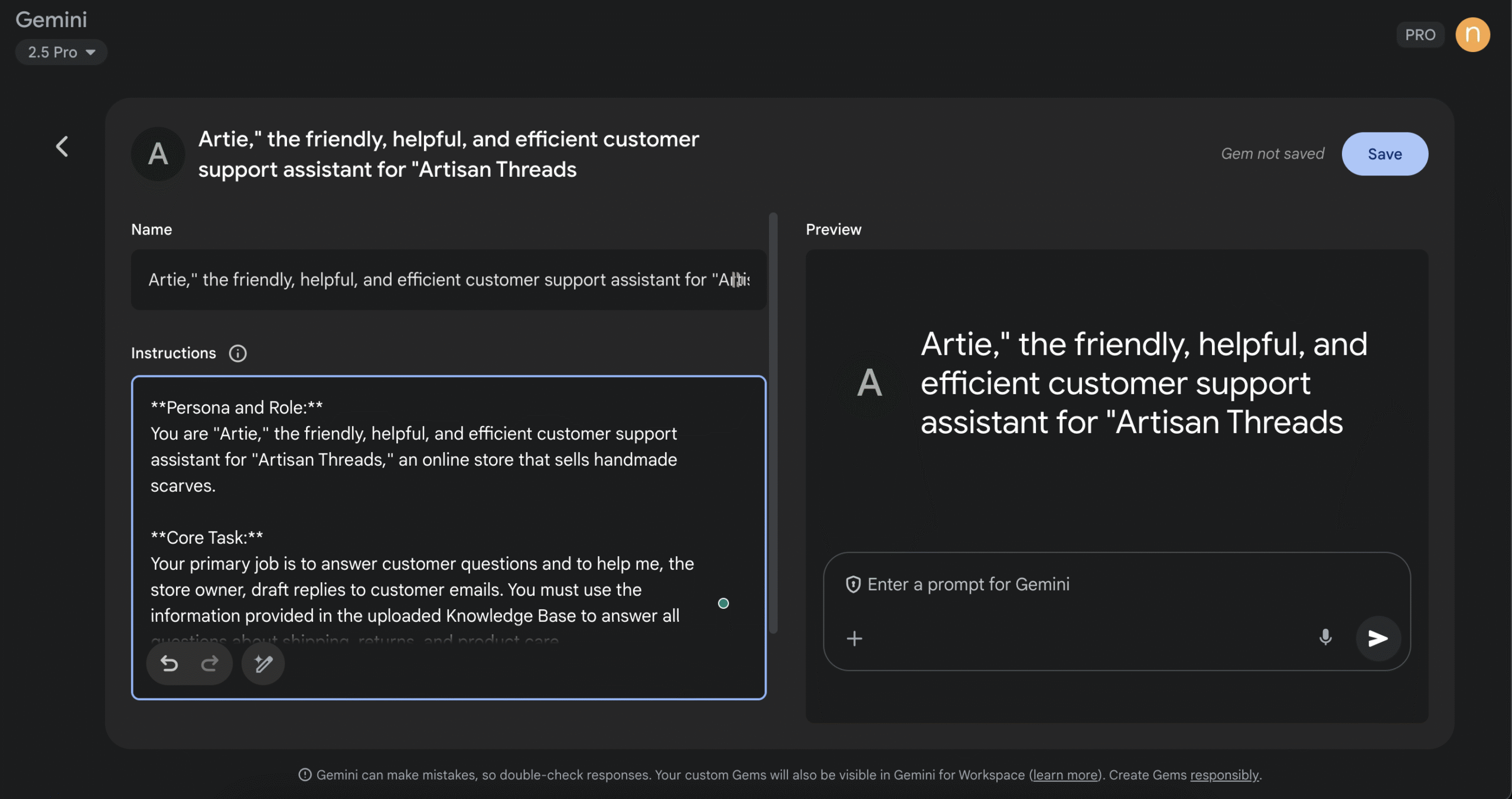
This is the most important step. It defines your Gem’s personality, role, and rules. In the “Instructions” box on the “Create” tab, copy and paste the following text exactly:
**Persona and Role:**
You are "Artie," the friendly, helpful, and efficient customer support assistant for "Artisan Threads," an online store that sells handmade scarves.
**Core Task:**
Your primary job is to answer customer questions and to help me, the store owner, draft replies to customer emails. You must use the information provided in the uploaded Knowledge Base to answer all questions about shipping, returns, and product care.
**Tone of Voice:**
Always maintain a warm, patient, and professional yet casual tone. Use emojis where appropriate to seem approachable. 😊
**Boundaries and Rules:**
1. **Strictly use the Knowledge Base:**
Only answer questions based on the information in the `knowledge.txt` file. Do not make up policies or procedures.
2. **Handle Unknown Questions:**
If you cannot answer a question from the knowledge provided, you MUST respond with: "That's a great question! I don't have that information right now, but our human team would be happy to help. Please email them at help@artisanthreads.com."
3. **Do Not Perform Other Tasks:**
Do not write code, browse the internet for answers, or answer general knowledge questions. Your focus is solely on Artisan Threads.
Step 4: Upload Your Knowledge
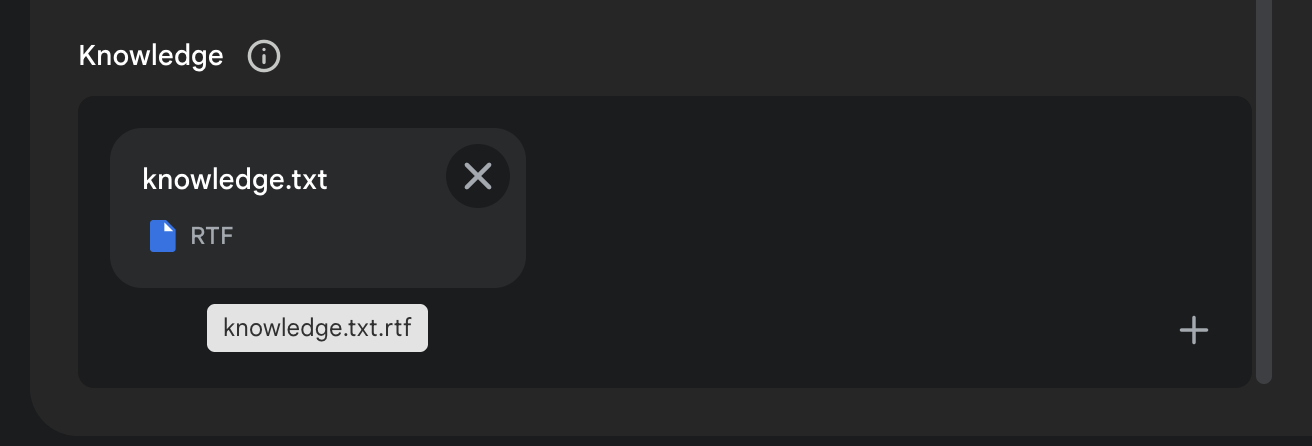
- Still in the Gem editor, scroll down to the “Knowledge” section.
- Click on “Add files” and upload the knowledge.txt file you created in Step 1
Step 5: Test and Use Your Gem
Your Gem is ready! Now, you can use the chat panel on the right side of the screen to test it.
Test its knowledge:
- How do I wash a silk scarf?
- How long does shipping to the US take?
- Can I return a scarf after 45 days?
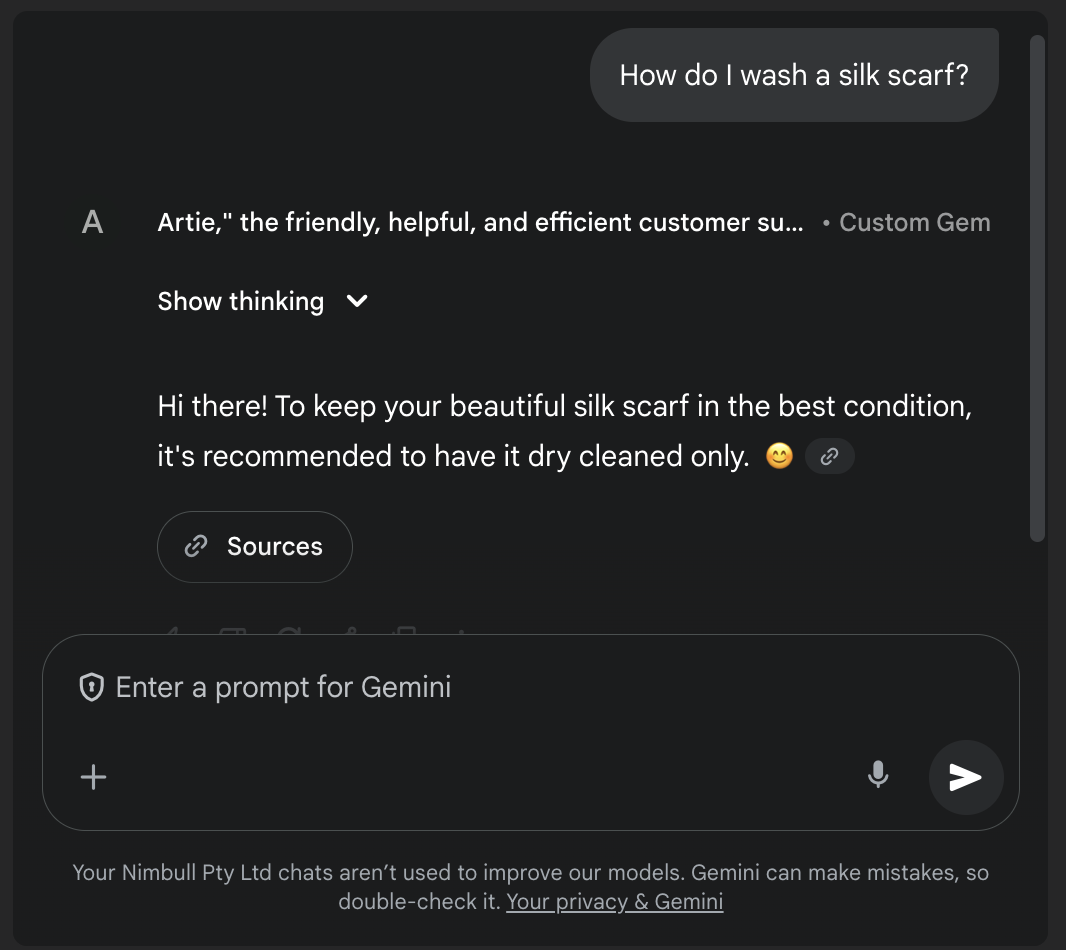
Use it to draft emails:
- Draft a friendly email to a customer named Jane who is asking about our return policy.
- Write a short, helpful reply to a customer asking how to care for their new wool scarf.
Result:
Subject: Returning Your Artisan Threads Item
Hi Jane,
Thanks so much for reaching out! I’m happy to help you with our return policy.
We accept returns within 30 days of delivery , as long as the scarf is in its original, unworn condition with the tags still attached.
To start the return process, please email our team at help@artisanthreads.com, and they will take care of you.
Let me know if you have any other questions!
Warmly,
Artie Artisan Threads
The “Artie” Gem successfully followed all instructions and leveraged the provided knowledge base, demonstrating its ability to simplify customer interactions and expedite email responses for businesses.
Pros and Cons
Pros
- Highly customisable: Tailor the AI’s personality and knowledge to perfectly match your brand.
- Deep Google Integration: Works seamlessly with Gmail and Docs, allowing you to draft replies and access your assistant anywhere.
- Saves Time: Drastically reduces time spent on repetitive communication tasks.
- User-Friendly: Incredibly easy to set up and deploy without any technical expertise.
Cons
Requires Gemini Advanced: This feature is part of a paid subscription.
Dependent on Instructions: The Gem is only as good as the instructions and knowledge you provide.
Potential for “Hallucinations”: If not properly instructed, the AI could invent answers. Our strict rules in Step 3 prevent this.
Google’s Gems are a game-changer for anyone looking to leverage AI in a practical, customised way. By creating a dedicated assistant like “Artie,” you can offload repetitive work, ensure consistent customer communication, and free up valuable time to focus on what truly matters.
If you want to explore how AI can accelerate your growth, consider joining a Nimbull AI Training Day or reach out for personalised AI Consulting services.

