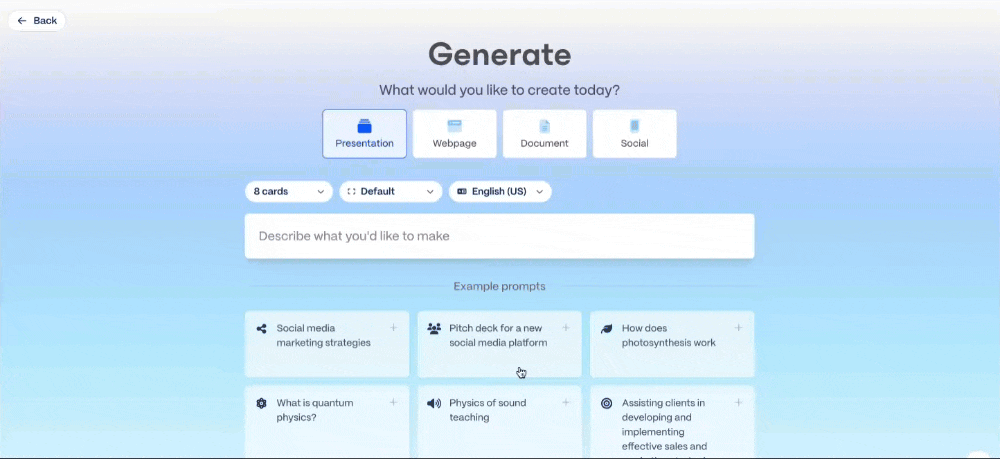
Introduction
Gamma AI is a cutting-edge AI tool that allows users to create visually compelling and structured presentations in minutes. By transforming simple text prompts or existing content into polished slides, Gamma AI saves time and enhances creativity. Ideal for business professionals, marketers, educators, and entrepreneurs, Gamma AI helps craft professional presentations without the usual design hassle.
Competitor Comparison
Gamma AI competes with other AI presentation tools like Beautiful.ai, Decktopus, SlidesAI, Tome, and Canva Magic Studio.
| Tool | Strengths |
|---|---|
| Gamma AI | AI-generated slides from text, intuitive design templates |
| Beautiful.ai | Automated design suggestions, easy-to-use interface |
| Decktopus | Interactive elements, content-driven presentations |
| SlidesAI | Direct conversion from text to slides, fast generation |
| Tome | Storytelling-focused presentation builder, clean visuals |
| Canva Magic Studio | Extensive templates and graphics, strong branding capabilities |
Pricing & User Base
At the time of writing, Gamma AI offers a free tier with basic features, with premium plans starting at approximately $10/month.
Primary Users: Business owners, marketers, educators, startup founders, and professionals who need quick, high-quality presentations.
Difficulty Level
Ease of Use: Easy
Gamma AI provides a user-friendly interface where even beginners can quickly generate professional presentations.
Use Case Example
Imagine you’re a small business owner preparing for a client pitch:
You input a few bullet points about your business goals and services
Gamma AI instantly generates a complete presentation with structured slides, visuals, and suggested layouts
You review and tweak a few elements to match your brand tone
Your pitch deck is ready to present in minutes, saving hours of manual design work
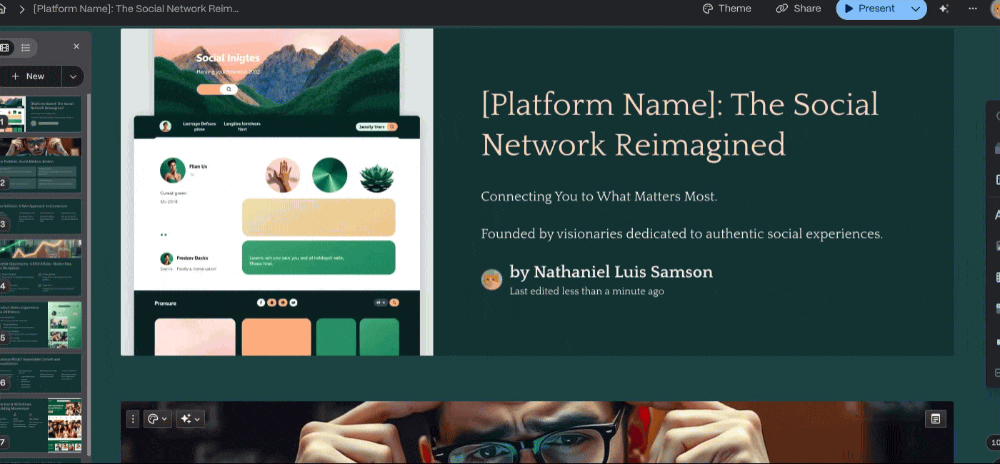
This use case is highly relatable for professionals needing to create polished presentations quickly.
Pros and Cons
Pros
- Rapid generation of professional-quality slides
- Easy-to-use interface suitable for beginners
- Saves significant time on presentation creation
- Offers clean, structured slide layouts
Cons
- Advanced visual customisation may require premium plan
- AI design choices may need minor adjustments
- Limited integration with some external tools
- Dependent on internet connection for AI features
Integration & Compatibility
Web-based platform, accessible on any modern browser
Compatible with Google Drive, PowerPoint, and PDF export
Ideal for collaborative team environments and remote work
Support & Resources
Detailed user documentation and tutorials
Customer support via email and chat
Access to community forums and example templates
If you want to explore how AI can accelerate your growth, consider joining a Nimbull AI Training Day or reach out for personalised AI Consulting services.
